iOS 17.4 Beta 4 Released with the Innovative Instrument Cluster Feature in CarPlay

Apple released a new version of iOS called iOS 17.4 Beta 4 to developers today, a week after the release of iOS 17.4 Beta 3 Update. It comes with a cool Instrument Cluster feature for CarPlay. In iOS 17.4, Apple Maps will have a fresh look and display upcoming driving directions on the screen for CarPlay users.
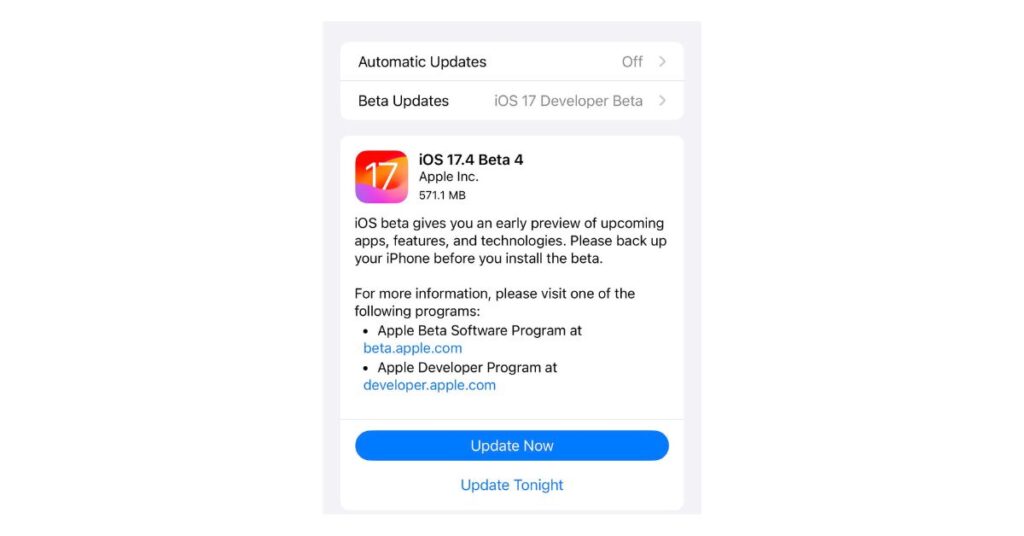
Table of Contents
Instrument Cluster Feature for CarPlay in iOS 17.4 Beta 4

- Enhanced Apple Maps Display
- With supported CarPlay vehicles, Apple Maps offers a fresh instrument cluster experience.
- It provides details about upcoming maneuvers to users.
- Easy Display Switching Option
- Users can switch between the main and instrument cluster screens effortlessly.
- By tapping the map configuration button located on the upper right of the Maps main screen.
Description of Latest CarPlay Features in iOS 17.4 Beta 4
- Current Lack of Information:
- At present, there are no specifics available about how this feature operates.
- There’s also a lack of information regarding which cars will support it.
- Relation to Next-Generation CarPlay:
- This feature doesn’t appear to be linked to the upcoming next-generation CarPlay in 2024.
- The next-gen CarPlay is set to launch in certain Porsche and Aston Martin models later this year.
- Instead, it seems associated with cars that can display dual-screen Apple Maps through CarPlay.
- History of Dual-Screen CarPlay Support:
- Apple introduced support for dual-screen CarPlay in 2019.
- This allowed automakers to extend the CarPlay interface to instrument cluster displays.
- However, the adoption of this feature, like many other CarPlay capabilities, has been gradual.
- Currently, select cars from Polestar, Volvo, and BMW support this feature.
FAQ’s
What is iOS 17.4 Beta 4, and What Does it Offer?
iOS 17.4 Beta 4 is the latest test version of Apple’s operating system for mobile devices. It includes various enhancements, bug fixes, and potentially new features for iPhones and iPads.
How Can I Get iOS 17.4 Beta 4 on My Device?
To access iOS 17.4 Beta 4, you need to be enrolled in Apple’s developer program or public beta testing program. Once enrolled, you can download and install the beta version through the settings on your device.
What’s New in iOS 17.4 Beta 4 Compared to Previous Versions?
iOS 17.4 Beta 4 may introduce improvements in performance, stability, and security.
Additionally, it could include updates to existing features and possibly new functionalities not present in earlier beta releases.
Will iOS 17.4 Beta 4 Receive Updates or Transition to the Stable Version?
Apple typically releases multiple beta versions before transitioning to the stable release. Users enrolled in the beta program can expect regular updates and bug fixes until iOS 17.4 reaches its final, stable version, which will be available to all compatible devices.




