Tips and Tricks
How To Use ColorPick Eyedropper Chrome Extension?

ColorPick Eyedropper Chrome extension is an awesome tool provided by Google Chrome that lets you choose and find the color code from the website or any webspace online or offline.
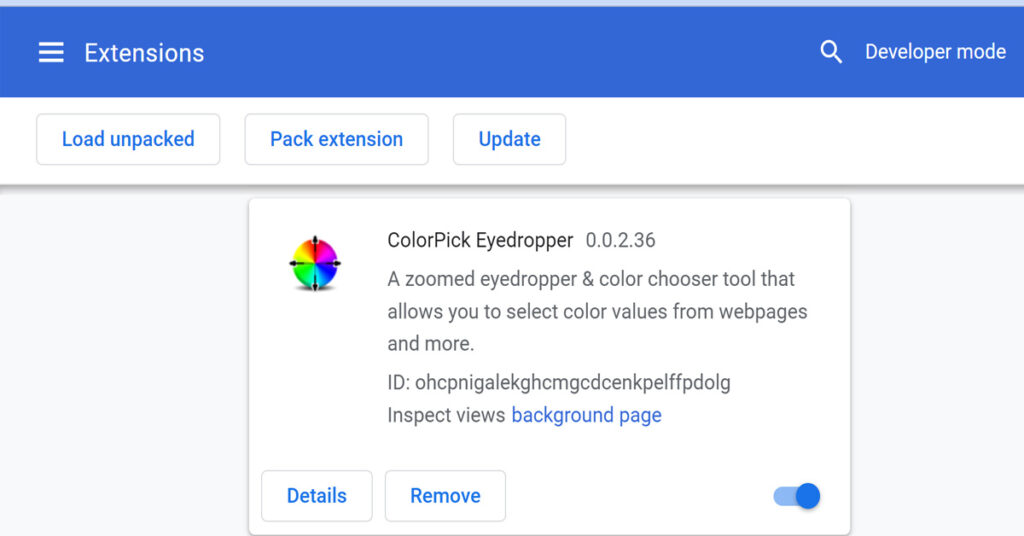
Table of Contents
Steps to install ColorPick Eyedropper Chrome Extension
- Open Google Chrome
- Sign in to Google Chrome with any Gmail ID
- Go to Settings > Extension
- Search ” Color Picker Chrome Extension”
- Install the extension
- Enable the extension
Steps to find color code from the websites
- Click on the ColorPick Eyedropper logo in the top left corner of the extension bar.
- Move the cursor to the area and place on color you want to choose .
- ColorPick Eyedropper tool will show a color code
- You can use this color code anywhere in the site or wherever you need.
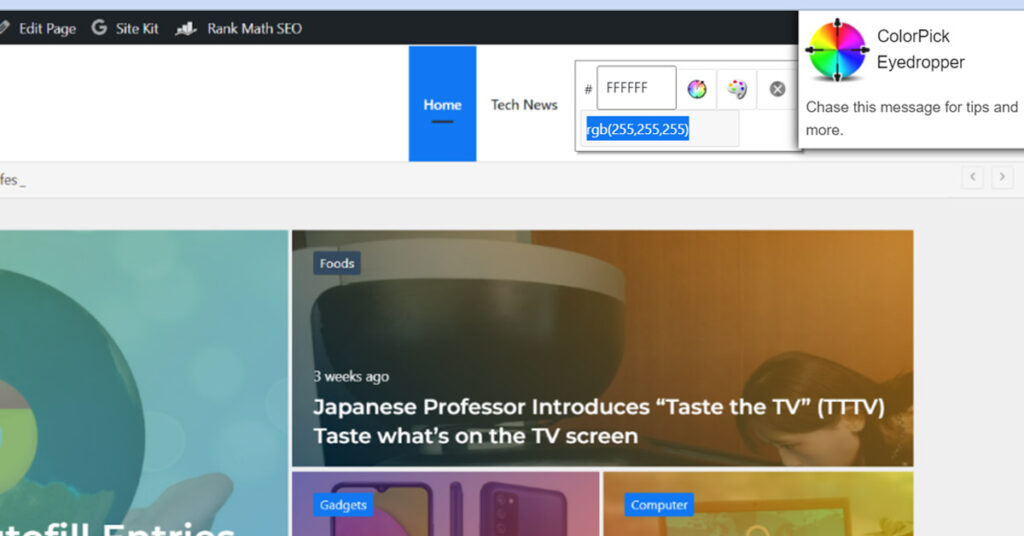

Conclusion
ColorPick Eyedropper Chrome Extension is one of the best tools for choosing and picking color codes from the web.
You may also like TikTok Login Made Easy: Your Step-by-Step Guide to Instant Viral Stardom
Google Chrome extension can be downloaded from official website


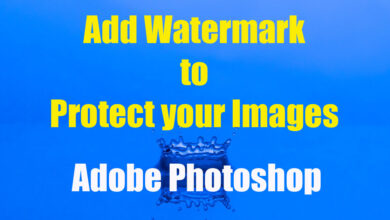

Thx
You are most welcome 🙏