Breaking News: Microsoft Teams Combined App includes Personal and Work Features

Microsoft is in the process of developing a Microsoft Teams Combined App. This new app aims to simplify the process of toggling between personal and professional accounts according to the Verge. Currently under testing, the Microsoft Teams Combined App will allow users to effortlessly switch among various groups and account types, whether for work or personal reasons.
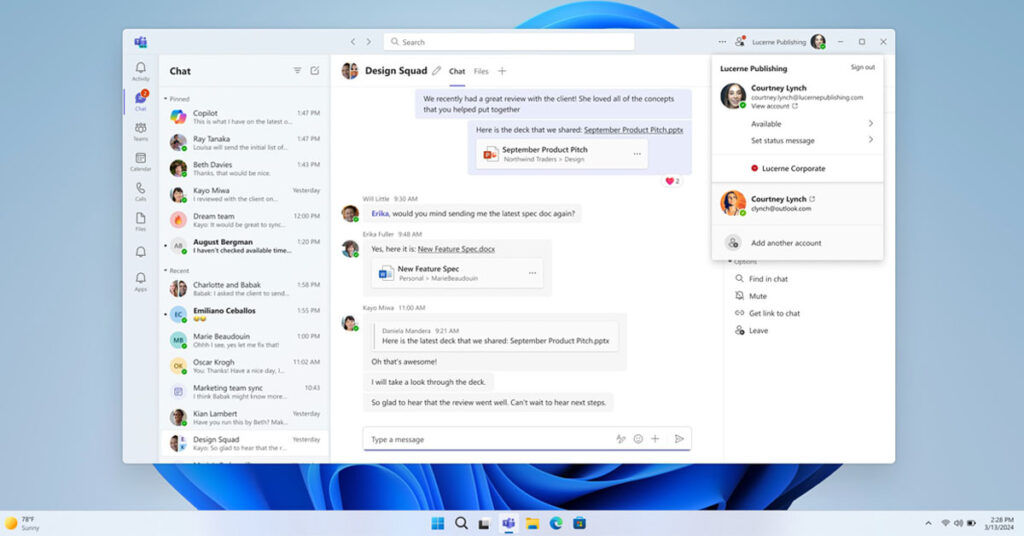
Table of Contents
Availability of Microsoft Teams Combined App
According to Microsoft’s Blog Post New Teams Version Release is set to launch for commercial users in April 2024. The new Teams experience will be part of Windows 11 update, version 24H2, available later this year. In response to user feedback, Microsoft recognizes the preference among users for a unified application capable of handling both personal and work accounts.
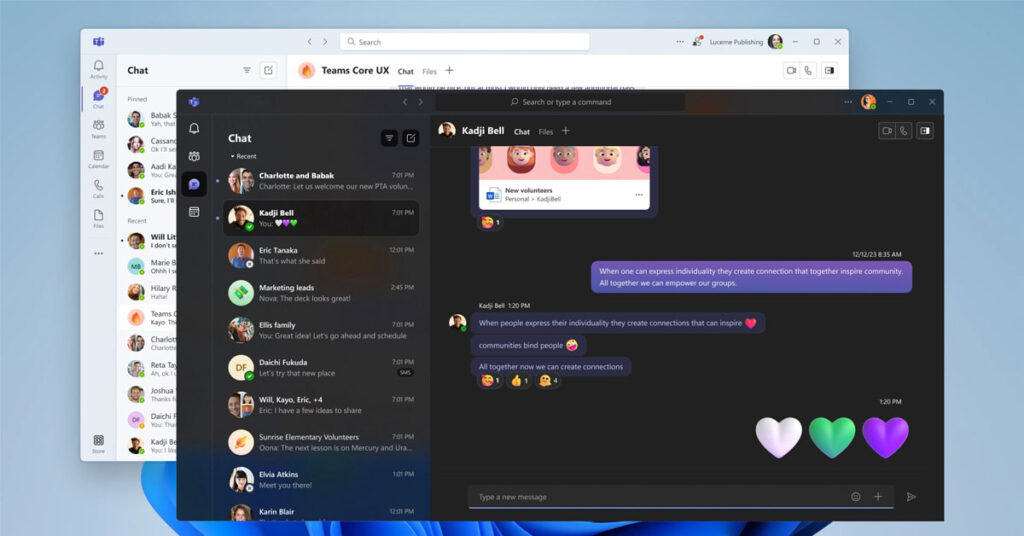
Future Update Features of Microsoft Teams Combined App
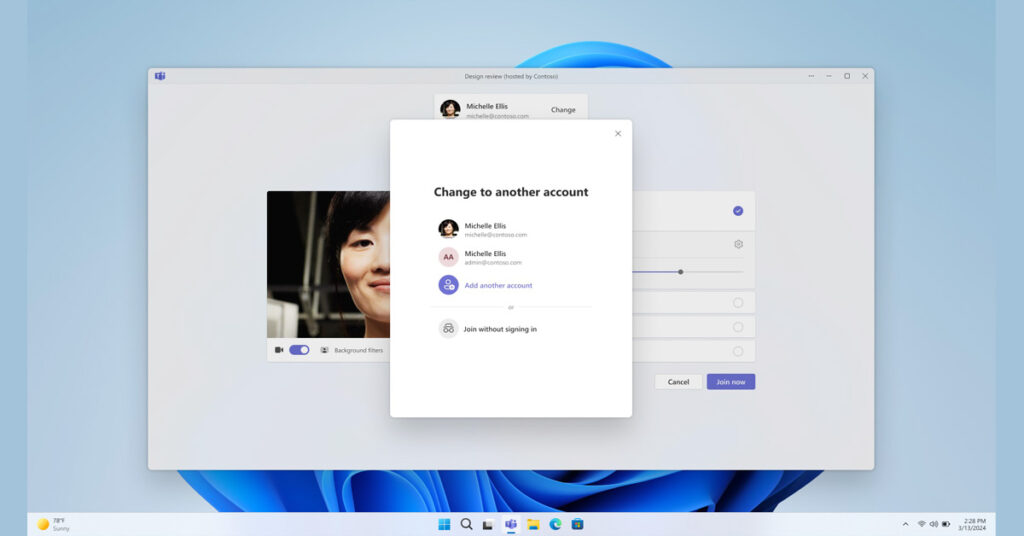
- Future Update Features:
- Joining Meetings Made Easier:
- Choose the account to use with a meeting link.
- Join meetings without needing to sign in.
- Account Switcher:
- Easily switch accounts via the profile section.
- Joining Meetings Made Easier:
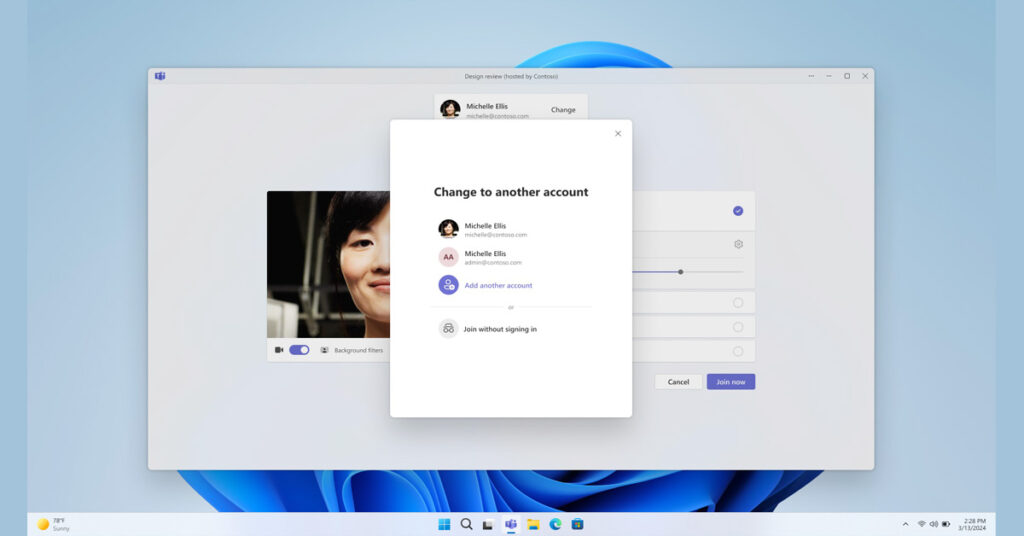
Advantages and Notifications
- Unified App Advantages
- Separate Icons for Personal and Work Accounts:
- Launch personal and work Teams accounts from distinct icons on the taskbar.
- No need for separate apps installation.
- Separate Icons for Personal and Work Accounts:
- Enhanced Notification System
- Clearer Notifications
- Notifications will indicate which team they are associated with.
- Detailed Personal Notifications
- Personal notifications will provide more details and actionable options directly from the notification banner.
- Clearer Notifications
Microsoft Teams Experiences and Integrations
- Previous Teams Experience
- Confusing Dual Usage
- Using Teams for both personal and work accounts has been confusing.
- Windows 11 Integration
- Teams was integrated into the taskbar for personal use only.
- Moving Away from Direct Integration
- Recent Windows 11 updates stepped back from taskbar integration.
- Requirement for Two Apps
- Needed to download separate Teams apps for personal and work access.
- Confusing Dual Usage
Upcoming Changes in Microsoft Teams Combined App
- Simplifying to One App
- Plans to phase out the Microsoft Teams (free) app.
- Unified Microsoft Teams App
- Everyone will be transitioned to a single Microsoft Teams app.
- One App for All Uses
- The update enables using one Teams app for various account types.
Conclusion
In conclusion, the new Microsoft Teams Combined App is a big step forward in making things easier for users who handle both personal and work tasks. By giving people what they want “a single app for everything” Microsoft is helping them work more efficiently. This change not only makes it simpler to manage accounts but also sets the stage for smoother collaboration. As the app grows and adds more features, users can look forward to an even smoother experience, making it easier to get things done both at work and at home.
You Might Also Like To Read
Microsoft’s next major update, Windows 11 24H2, will focus on better AI and user experiences, confirming it won’t be called Windows 12 as some thought. The decision to stick with Windows 11 rather than transitioning to Windows 12 aligns with their ongoing strategy. The upcoming annual feature update for this year will be Windows 11 24H2.
FAQ’s
When will the Microsoft Teams Combined App be available for all users?
The app is set to launch for commercial users in April, and it will be included in the upcoming Windows 11 update, version 24H2, later this year for broader availability.
Can I still access Microsoft Teams from the web browser?
Yes, you can continue to access Teams via web browser if preferred, but using the app offers a more integrated experience.
How will notifications work in the new Microsoft Teams Combined App?
Notifications will be improved to show which team they’re from, making it easier to stay organized. Personal notifications will also offer clearer actions.
Will my existing personal and work Teams accounts be automatically merged in the new app?
Your accounts won’t merge, but you’ll be able to access and switch between them seamlessly within the app.




