What is Quick Share and How Does It Enhance Your Digital Experience?

Table of Contents
What is Quick Share?
Quick Share, made by Samsung, is a tool on Samsung devices that lets you quickly share large files using Wi-Fi. It’s pre-installed and works between phones, laptops, tablets, and more. Quick Share is a fast way to share photos and videos directly through Wi-Fi, available in the sharing options on recent Samsung devices. It’s quicker and more convenient than using messaging apps or regular Bluetooth. It works when users with compatible devices are close, using either Wi-Fi Direct or Bluetooth.
Wi-Fi Direct lets two devices connect directly through Wi-Fi, skipping the need for a router. They create a short-lived network, with one device acting as a Wi-Fi hotspot. The connection stops when the file transfer finishes or if the devices go out of range. Bluetooth is mainly used for the initial pairing.
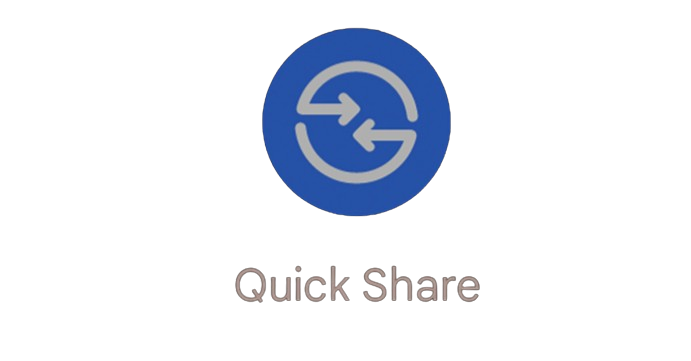
Quick Share Overview
- Discovery and Connection:
- When initiating a Quick Share transfer, devices use Bluetooth to discover each other and establish a connection.
- File Size and Usage Limits:
- Quick Share supports sending content as large as 1GB.
- There is a daily limitation of 5GB for total transfers.
- Versatile File Sending:
- If you own a Samsung device, Quick Share allows you to send various file types:
- Photos
- Videos
- Documents
- Songs
- Audio recordings
- APK files, and more.
- If you own a Samsung device, Quick Share allows you to send various file types:
- Sharing Feature on Galaxy Devices:
- Quick Share is a built-in sharing feature on your Galaxy device.
- It facilitates the swift sharing of photos, videos, and files with friends and family.
- Instant Multi-Person Sharing:
- Capture a moment? Share it instantly with multiple people using Quick Share.
Quick Share vs Nearby Share
The difference between Quick Share and Nearby Share is mentioned below in the table
Quick Share | Nearby Share | |
Developer | Samsung | |
Service Support | Samsung devices (smartphones, tablets, computers) | Most Android devices, including Samsung Galaxy devices |
Contact Sharing | Up to five contacts simultaneously | One contact at a time |
File Size Limit | Up to 1GB per file, with a daily limit of 5GB | Up to 100MB per file |
Multi-File Sharing | Yes | No |
Summary | Samsung-exclusive tool | Developed by Google, available on most Android devices |
Samsung Quick Share and Google Nearby Share are going on a merger soon according to the official post byApp developer Kamila Wojciechowska, who is known for working on apps and accessing early Pixel information, looked into the newest version (23.50.13) of the Google Play Services app. Her discoveries suggest that Google might rename Nearby Share to Quick Share.
What is Quick Share On Android?
Quick Share on Android, developed by Samsung, lets users quickly send and receive large files using Wi-Fi. It comes pre-installed on Samsung devices like phones, laptops, and tablets. Found in sharing options on recent Samsung devices, Quick Share is the fastest way to share photos, videos, and documents among Galaxy devices. It creates a direct Wi-Fi link between two users with compatible devices nearby, removing the need for a router. The connection ends automatically after the file transfer or when devices are out of range. Quick Share allows sharing with up to five devices at once, supporting file transfers of up to 1GB each and a daily limit of 5 GB.
What is Samsung Quick Share?
Samsung Quick Share is a built-in tool on Samsung devices that lets you quickly transfer files using Wi-Fi. It’s the fastest way to share large files between Galaxy devices, allowing direct Wi-Fi connections for nearby compatible devices. The connection ends automatically after the transfer or if devices move out of range. Quick Share supports sharing with up to five devices at once, allowing files up to 1GB each, with a daily limit of 5 GB.
How to Use Quick Share On Samsung Device?
Follow the steps below to use Quick Share on your Samsung Device
- Software Update:
- Make sure your device’s software and related apps are up to date by going to Settings > Software update and following the on-screen instructions.
- File Selection:
- Open the file, photo, or video you want to share on your Samsung device.
- Initiating Share:
- Tap the Share icon.
- Selecting Quick Share:
- Choose Quick Share from the list of sharing options.
- Recipient Selection:
- Pick the recipient’s Samsung device from the list of available devices.
Conclusion
Samsung Quick Share is a pre-installed feature on Samsung devices, enabling swift large file transfers through direct Wi-Fi. It’s the fastest method for sharing files among Galaxy devices, supporting simultaneous sharing with up to five devices, each file up to 1GB, and a daily limit of 5GB.
To Download the Quick Share App Click the link below
Click Here to Download the Quick Share Android App
Click Here to Download the Quick Share iPhone App
Click Here to Download the Quick Share for PC
FAQ’s
Which Devices Support Quick Share Support?
Galaxy device with Android OS 10 (Q OS) or later & One UI 2.1 or later and in PC OS: Windows 10 2004 or later.
Is Quick Share available for PC?
You can now use Quick Share on more PCs by simply downloading the app from the Microsoft store, allowing you to easily share with Galaxy devices or other PCs.
How do I Quick share between Android and PC?
Open the Nearby Share for Windows app on your computer, choose the file you want to share, and drag it into the app window. Then, select the device you want to share the file with, click on “Share,” and once the receiver confirms, your file will be sent.
What is Quick Share?
Quick Share, made by Samsung, is a tool on Samsung devices that lets you quickly share large files using Wi-Fi. It’s pre-installed and works between phones, laptops, tablets, and more.
What is Quick Share for Samsung?
Embedded in Samsung devices, Quick Share facilitates swift file transfers via Wi-Fi. Offering the speediest method for sharing large files among Galaxy devices, it enables direct Wi-Fi connections for nearby compatible devices.
What is Quick Share for Android?
Quick Share for Android, created by Samsung, enables users to swiftly send and receive large files through Wi-Fi. It comes pre-installed on various Samsung devices, including phones, laptops, and tablets, and is accessible in the sharing options of recent Samsung devices.
What is Quick Share for Windows?
Quick Share is a free app that lets users quickly share files between devices with similar operating systems. You can get it on the Microsoft Store and download it on Windows 10 devices with Bluetooth driver version 22.50.02 or higher and Wi-Fi driver version 22.50.07 or higher. It’s made by Samsung and works with Samsung Galaxy Book and Windows PCs from other brands with Intel Bluetooth/Wi-Fi.


