WhatsApp’s New Text Formatting Option added to enhance your messaging experience

WhatsApp’s New Text Formatting option introduces four additional formatting features. These include bulleted and numbered lists, block quotes, and inline code. These features help users communicate more effectively by making their messages clearer and more organized.
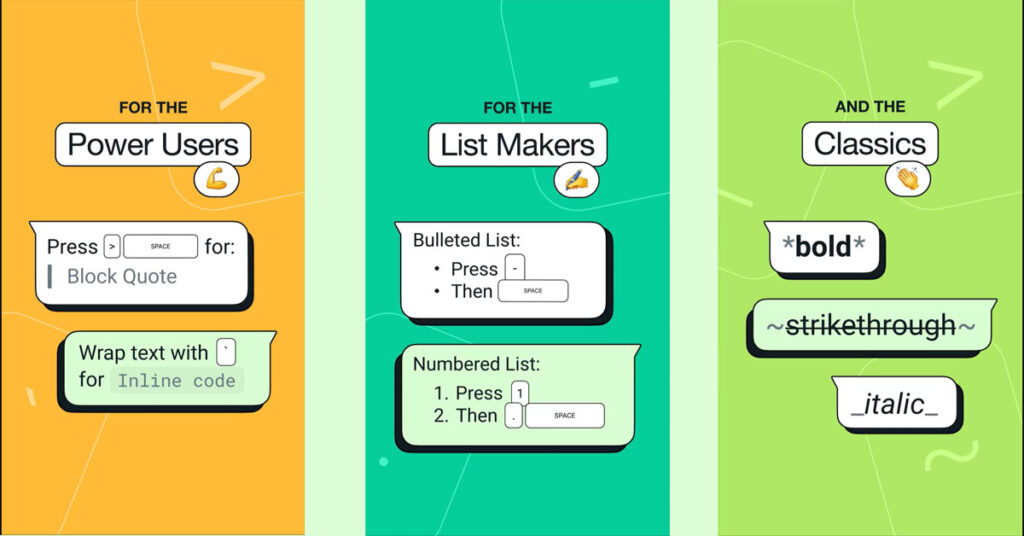
Table of Contents
Learn to Use WhatsApp’s New Text Formatting Option Feature
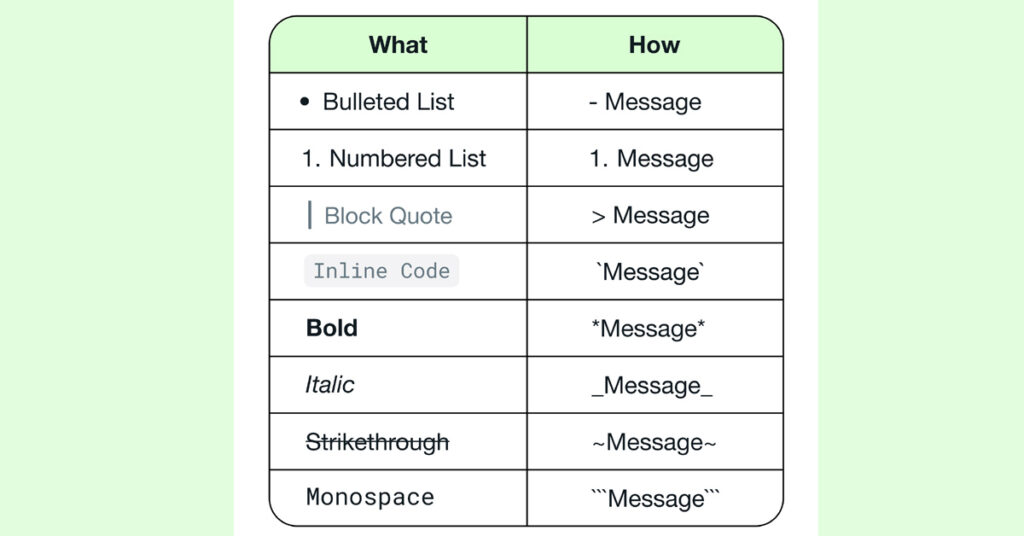
WhatsApp’s New Text Formatting feature adds additional options that have been in development for some time. These choices are now available on WhatsApp for Android, iOS, Web, and Mac, along with support for Channels. They complement the existing bold, italic, strikethrough, and monospace formats accessible to all WhatsApp users. This is how you can learn to use WhatsApp’s new text formatting feature as mentioned below.
| Formatting Option | Description |
|---|---|
| Bulleted Lists | Add bullet points to your messages. <br> – Start the text with a “-” symbol followed by a space. |
| Numbered Lists | List items in a specific order, like instructions. <br> – Add one or two digits, followed by a period and a space, e.g., “1. ” |
| Block Quotes | Highlight text by using block quotes. <br> – Type the “>” symbol followed by a space before the text you want to highlight. |
| Inline Code | Wrap text with the “” symbol to highlight specific information. <br> - Useful for coders and emphasizing text, like this`. |
Text Formatting Options in WhatsApp
| Formatting Type | Shortcut |
|---|---|
| Bold | Wrap text with * symbol |
| Italic | Wrap text with _ symbol |
| Strikethrough | Wrap text with ~ symbol |
| Monospace | Wrap text with ` \ ` symbol |
You Might Also Like To Read
Instrument Cluster Experience: CarPlay with the Innovative Feature in iOS 17.4.
FAQ’s
What are WhatsApp’s New Text Formatting Options?
WhatsApp’s New Text Formatting Options include features like bulleted lists, numbered lists, block quotes, and inline code. These allow users to format their messages more creatively and effectively.
How do I access WhatsApp’s New Text Formatting Options?
To access WhatsApp’s New Text Formatting Options, simply update your WhatsApp application to the latest version. Once updated, you can start using the formatting options while composing messages.
Can I use WhatsApp’s New Text Formatting Options on all devices?
Yes, WhatsApp’s New Text Formatting Options are available across all devices including Android, iOS, Web, and Mac. Users can enjoy the enhanced messaging experience regardless of their preferred platform.




