TikTok Login Made Easy: Your Step-by-Step Guide to Instant Viral Stardom

TikTok is the most popular social media app platform which allows users to create and share short video content with friends and followers around the globe. It has become the most popular app in the past few years with millions of people using the app every day. To use TikTok you need to create an account first. This blog will guide you step by step in the most simplified way through the process of TikTok login.
Table of Contents
Step-by-step guide for TikTok Login
#Step 1: Download TikTok App
Before you proceed to log in you need to download the TikTok app from the Google Play Store for Android devices and App Store for iOS devices. The app is available for free on both Apple and Android stores. For Android Devices Click here to download & For iOS Devices Click here to download the app.
#Step 2: Open TikTok App
Open the TikTok app which is installed on your device, you can open it just by tapping the TikTok app icon present on your Homescreen.

#Step 3: Sign Up & TikTok Log In Process
To sign up for a TikTok account you need to open the app and click on the profile icon at the bottom right-hand corner of the mobile screen. From there you will be redirected to sign up using the email address or phone number, you will need to create your password after entering all the pieces of information and click on Sign Up.
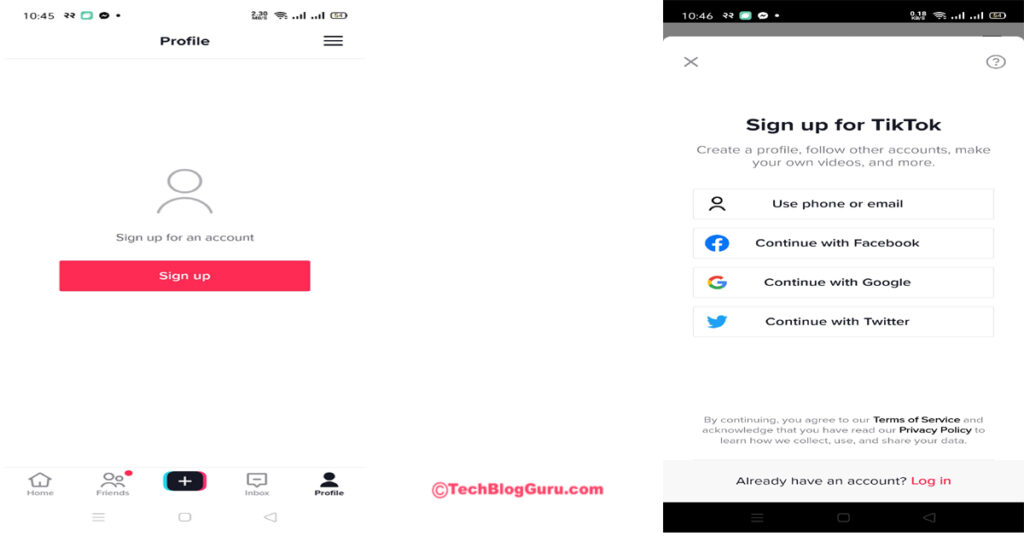
#Step 3: Enter your Credentials and Complete Your Profile

To Log in you need to enter your username and password which you created previously. You can use either your manual Username, Phone number, Gmail account, Facebook account, or Instagram account to log in. It depends on which one you used for the sign-up process of TikTok Login.

After Signing up you will be redirected to the profile page, from here you can customize your profile by adding a profile picture, bio, and all other required pieces of information. This is the most important step because this will help you to recognize and connect with your followers on the app.
#Step 4: Verify Your Account
After entering all your required credentials you will be redirected to verify your account. TikTok will send you a verification OTP code to your email address or phone number, you need to enter the code in the space provided, which verifies your TikTok account.
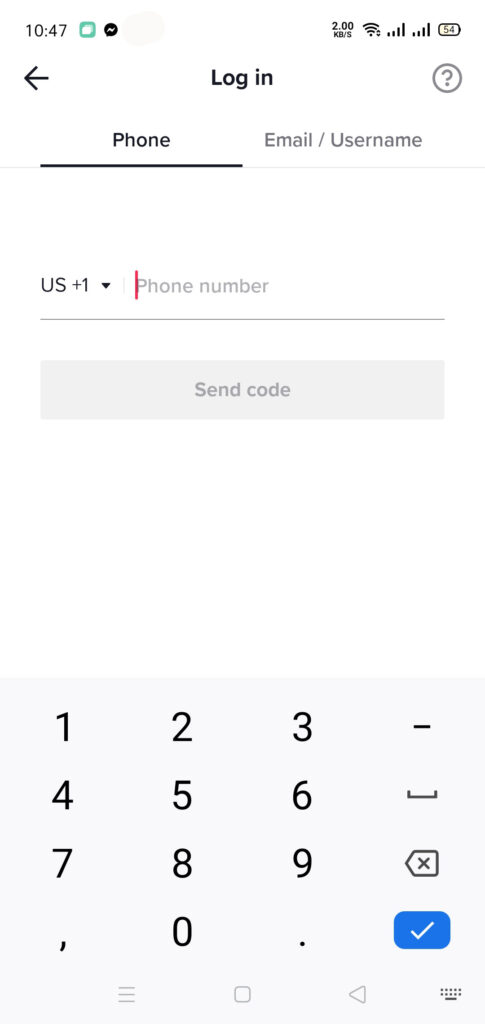
#Step 5: Log in to your Account
Once you have successfully created a TikTok account, you can proceed to log in. To do this simply enter the username and password by clicking the profile icon at the button right-hand corner of the screen and then click on Log in. This completes your TikTok Login Process.
#Step 6: Enjoy the TikTok App
You can start using the app now, you can create short videos, interact with followers, and follow other users as well.
Conclusion
TikTok login is a simple process that allows you to create content and share short videos, it’s a fun and engaging app that allows you to connect with others and explore your creativity throughout the globe. Make sure to keep your password safe, and secure, and never share it with anyone. By following the steps mentioned in this blog you can easily start using TikTok.
One of the most amazing facts about TikTok is it has been downloaded more than 2 Billion times globally since its lunch in the market in 2016. Making it one of the most popular and engaging social media platforms in the world. Additionally, TikTok has become a cultural phenomenon with countless viral challenges and trends that have taken the internet by storm. The app’s algorithm uses Artificial intelligence to curate personalized content for each user based on their viewing habit, making it a highly addictive and engaging platform.
FAQ’s
How do I log in to my TikTok account?
After downloading the TikTok app, if you already have an account just click on the “me” icon located at the bottom right corner of the screen and press on the Login button.
How can I recover my TikTok account?
If you have an issue with the TikTok Login or if you have forgotten your password “Click on the forget password” link and follow the prompts to recover and reset your password.
Is TikTok free to download?
Yes, TikTok is free to download on both Android and iOS devices. You can download it from the Google Play Store and App Store respectively.
You may also like to read ” Taste the TV ” which can imitate the flavors of different foods along with a perfect viewing experience.



