Microsoft’s Latest Innovation: AI Copilot Integration on Windows Keyboards
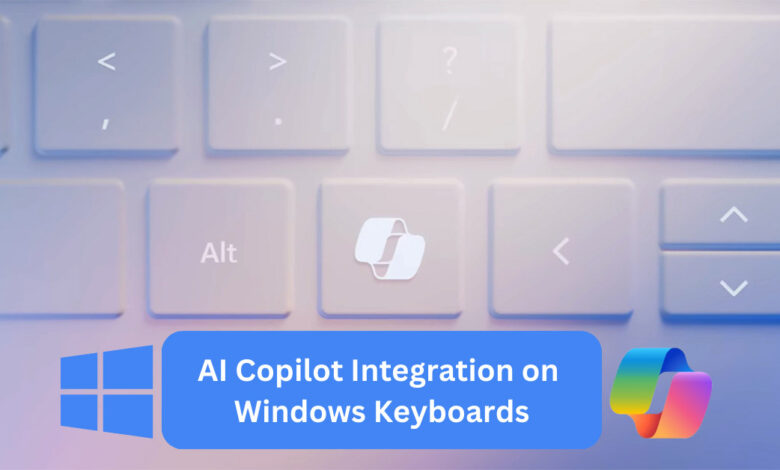
Microsoft introduced AI Copilot Integration on Windows Keyboards, this innovative addition involves incorporating a new button with artificial intelligence (AI) chatbot capabilities into specific Windows keyboards. The primary goal is to streamline user interaction with what Microsoft terms “the AI transformation.” Commencing this month, certain personal computers equipped with the Windows 11 operating system will showcase redesigned keyboards, featuring a dedicated “Copilot key.” According to a blog post by Yusuf Mehdi, Microsoft’s executive vice president and chief marketing officer for consumers, this key serves as a convenient launch point for Microsoft’s AI companion. Microsoft is adding a new key to PC keyboards for the first time since 1994.
Table of Contents
AI Copilot Integration on Windows Keyboards Takes Center Stage in 2024
Yusuf Mehdi says the new key is the first big change to the Windows PC keyboard in about 30 years, making 2024 the year of the AI PC. He mentions that almost 30 years ago, they introduced the Windows key, enabling global interaction with Windows. Mehdi sees the addition of the Copilot key as another important step in the Windows journey, serving as the entry point to the world of AI on the PC.
We’re excited for 2024 to be the year of the AI PC. An important first step is the introduction of a Copilot key for Windows 11 PCs, which will enable one-click access to Copilot! Learn more: https://t.co/3FHre8YdWn pic.twitter.com/PvadEPfZBb
— Yusuf Mehdi (@yusuf_i_mehdi) January 4, 2024
Microsoft Copilot for Android is officially launched for Android users. This newly introduced app is now accessible on the Google Play Store, allowing Android users to utilize Microsoft Copilot without the need for the Bing mobile app.
Microsoft Copilot for iOS is available on the Apple App Store now. Just a few days after the release of Microsoft Copilot for Android, Microsoft has released the most awaited AI Chatbot on iOS and iPadOS. Both of them are available for download on the Official App Store now.
Discover how to use Microsoft Copilot, an AI-driven productivity tool that seamlessly integrates large language models (LLMs), Microsoft Graph content, and your everyday Microsoft 365 applications like Word, Excel, PowerPoint, Outlook, and Teams.
Learn how to use Microsoft Copilot on Mac for enhanced productivity. This smart tool from Microsoft is designed to assist you in applications like Word, Excel, PowerPoint, and more. This tool includes major features like ChatGPT-4 control and DALL-E 3. You can use Microsoft Copilot in Visual Studio Code on Windows and Linux, but it’s still being developed for Mac.
FAQ’s
What is AI Copilot Integration on Windows Keyboards?
AI Copilot Integration on Windows Keyboards refers to the incorporation of a new button on Windows keyboards that harnesses artificial intelligence, enhancing user interaction and marking a significant advancement in technology.
How does the Copilot key benefit Windows users?
The Copilot key streamlines engagement with AI on Windows PCs, providing quick access to Microsoft’s AI companion. This promotes a more intuitive and efficient user experience.
Is the AI Copilot key available on all Windows keyboards?
Initially, the AI Copilot key is introduced on select Windows keyboards, particularly those compatible with the Windows 11 operating system. Check product specifications for compatibility details.
Is it possible to customize the AI Copilot Integration on Windows Keyboards?
Yes, Microsoft allows customization options for the AI Copilot key, enabling users to tailor its functionality to suit their preferences. This feature enhances flexibility and personalization.
Does the introduction of the Copilot key replace any existing keyboard functions?
No, the Copilot key is designed as an addition to the Windows keyboard. Its introduction does not replace any existing functions but rather expands the capabilities of the keyboard for a more versatile computing experience.




