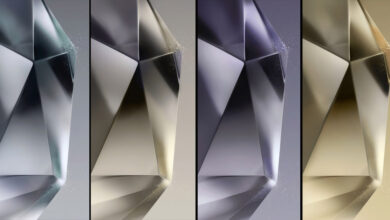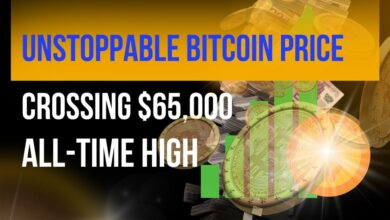Apple Security Alert: Introducing Stolen Device Protection
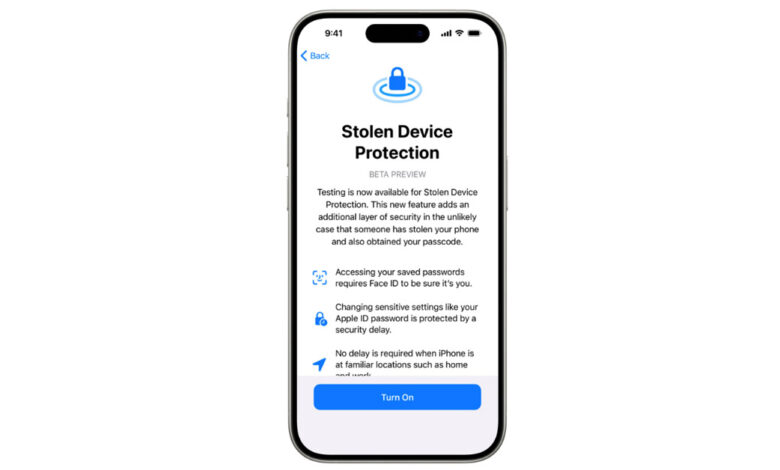
In the Apple security alert, a new iOS feature called Stolen Device Protection is made to protect against attacks and is being released for iPhone users, this Mode has Rolled Out for iPhone Users to Guard Against Passcode Theft. It enhances user safety by adding an extra layer of security, making it challenging for thieves or attackers to misuse the passcode when the user’s phone is away from home or work.
Table of Contents
Features In The Latest Apple Security Alert
In the Apple security alert, Stolen Device Protection is the main feature made for iPhone users to protect against attacks and is being released to beta testers starting this Tuesday.
When you set up an iPhone, Apple usually asks for a four or six-digit passcode. Before the new feature, Apple’s privacy and protection against stolen devices, including FaceID, depended on that passcode. So, if someone had a stolen device and the right passcode, they could fully control the phone.
Thieves in various cities across the country, including New York, Chicago, New Orleans, and Minneapolis, used stolen iPhone passcodes to break into people’s accounts and cause disruptions in their lives, as reported by The Wall Street Journal. The thieves watched iPhone owners entering their passcodes before stealing their devices.
If Stolen Device Protection is on and the phone is in an unusual place, doing important things like checking passwords or erasing the phone will need both FaceID and a passcode. Also, changing the Apple ID password will take longer.
An Apple spokesperson said they are always working to protect users and their data from evolving threats. The encryption on iPhones is top-notch, ensuring a stolen iPhone’s data is safe without the user’s passcode. In rare cases where a thief sees the passcode and steals the device, Stolen Device Protection adds an extra layer of security.
How to turn on Stolen Device Mode?
- Activation of Stolen Device Mode:
- Navigate to Face ID and Passcode settings.
- Enable Stolen Device Protection.
- Eligibility:
- Available for users with the latest developer beta of iOS, specifically iOS 17.3.
The optional feature will be made available to other iPhone users in the upcoming weeks when iOS 17.3 is released to the general public.
iOS 17.3 Release Date
All iPhone users will have access to Apple iOS 17.3 within the next week, coinciding with the introduction of the Stolen Device Mode feature in the Apple security update.
20 Exciting Features of Apple iOS 17.2 You Should Know
Apple iOS 17.2 includes new features like Apple’s Journal app, spatial video recording for iPhone 15 Pro, and a Translate option in the Action button for iPhone 15 Pro. Apple is also improving existing apps, adding collaborative playlist creation for Apple Music, a security option for important individuals in iMessage, extra widgets for Weather and Clock, and more enhancements.
FAQ’s
What is Stolen Device Protection?
It’s a new iOS feature designed to protect against attacks and guard iPhone users against passcode theft.
When is it being released?
Stolen Device Protection has rolled out for iPhone users.
How does it enhance user safety?
Adding an extra layer of security, makes it challenging for thieves or attackers to misuse the passcode, especially when the user’s phone is away from home or work.
What happens if a thief steals the device after seeing the passcode?
In rare cases, Stolen Device Protection adds an extra layer of security to counteract potential misuse by the thief.
Is iPhone data encryption reliable?
Yes, the encryption on iPhones is top-notch, ensuring the safety of a stolen iPhone’s data without the user’s passcode.
How does Apple prioritize user protection?
Apple is dedicated to safeguarding users and their data against evolving threats.