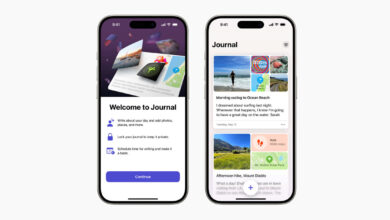WhatsApp Revolutionizes Communication with Dynamic Self-Destructing Voice Messages

“WhatsApp has rolled out a novel functionality named View Once, applicable to photos, videos, and voice messages. This capability enables users to send media content that vanishes from the WhatsApp chat once the recipient has viewed it.
Table of Contents
How to Send a View Once Voice Message on WhatsApp
- Record Your Voice Message:
- Open a WhatsApp chat and select the microphone button to record your voice message.
- Set it to View Once:
- After recording, locate the view once icon represented by the number ‘1’ and tap on it to set your voice message to view once.
- Important Notes:
- Once sent, you won’t be able to view the voice message again.
- Forwarding, saving, starring, or sharing is not possible with view once voice messages.
- Media Expiry:
- If the voice message is unopened for 14 days, it will expire from the chat.
- Read Receipts:
- You can only check if a recipient has opened a view once voice message if they have read receipts turned on.
Ensure to share views once media exclusively with trusted contacts. When communicating with someone using the latest WhatsApp version, your messages are safeguarded by screenshot blocking for privacy, preventing them from capturing screenshots of your view once media. However, if the recipient is using an older version of WhatsApp, they may retain the ability to take screenshots or view once media.
This is a temporary measure while we evaluate the feature. Eventually, all WhatsApp users will be unable to capture screenshots of your view once media. There won’t be notifications for attempted screenshots or screen recordings. Keep in mind that there are alternative ways your media can still be saved.
For example, Recipients can use a camera or another device to capture a photo or video of their view once media before it disappears. Therefore, only share with people you trust.
Differences between view once and disappearing messages
WhatsApp has rolled out two features known as view once and disappearing messages. Both options enable you to send media that vanishes from your WhatsApp chat once the recipient has opened it.
The disappearing messages functionality is designed for messages containing media, while the view once feature is specifically for photos and videos.
Disappearing messages vanish after seven days in individual or group chats, including photos and videos. If auto-download is on, they get saved in the phone’s storage and can be viewed in the gallery but with the view once feature, you can send photos and videos that can be seen only once. When the feature is on, these media items will vanish from the chat after the recipient opens them. They won’t be saved in the phone’s storage.
Here are a couple of important points about disappearing messages and view once features.
Disappearing Messages
If a user doesn’t check WhatsApp within seven days, the message will vanish. However, a preview may still appear in notifications until WhatsApp is opened.
If someone replies to a disappearing message, it won’t be deleted after seven days.
If someone backs up messages before they disappear, the disappearing message will be part of the backup. However, when a user restores from the backup, these messages will be deleted.
Before disappearing messages are deleted, you can save, forward, or take a screenshot of them. It’s also possible to use a camera to capture a photo of disappearing messages.
View Once
You cannot forward, save, star, or share View Once photos and videos.
View Once photos or videos will expire if not opened within 14 days.
If you haven’t opened a View Once message during a backup, you can recover the media from that backup.
If you’ve already opened the photo or video, it won’t be part of the backup and cannot be restored.
How to enable disappearing messages on WhatsApp
To turn on disappearing messages on WhatsApp, follow these steps.
- Open the Chat:
- Open the WhatsApp chat where you want to enable disappearing messages.
- Access Contact Information:
- Tap on the contact’s name.
- Navigate to Disappearing Messages:
- Tap on “Disappearing Messages.”
- Continue if Prompted:
- If prompted, tap on “Continue.”
- Choose Message Duration:
- Select the duration for message disappearance (24 hours, 7 days, or 90 days).
- Enable the Feature:
- Tap on the toggle next to “Disappearing Messages” to turn on the feature.
Keep in mind, that anyone in the chat can turn off disappearing messages at any time. If you disable disappearing messages, you won’t be able to retain them.
Can I enable disappearing messages for all Chats?
“Yes, you can turn on disappearing messages for all WhatsApp chats. You can follow the steps listed below.
- Open WhatsApp:
- Tap on the three dots in the top right corner.
- Access Settings:
- Select “Settings.”
- Navigate to Account:
- Tap on “Account.”
- Choose Privacy:
- Select “Privacy.”
- Go to Disappearing Messages:
- Tap on “Disappearing messages.”
- Select Message Duration:
- Choose the duration for message disappearance (24 hours, 7 days, or 90 days).
- Enable the Feature:
- Tap on the toggle next to “Disappearing messages” to activate the feature.
Remember, anyone in the chat can turn off disappearing messages anytime, and if you choose to do so, you won’t be able to keep them.
What happens to media sent with disappearing messages enabled after 7 days?
- When the disappearing messages feature is on, messages in individual or group chats vanish after seven days.
- Photos and videos sent with this feature also disappear after seven days.
- If auto-download is on, the media is saved in the phone and can be viewed from the gallery.
- It’s important to know that if someone takes a backup before the messages disappear, the media will be included in the backup.
- However, if a user restores from a backup, the messages and media sent with the disappearing messages feature will be deleted.
WhatsApp also added Chat Lock earlier this year to protect sensitive chats, and on November 30th, they introduced a secret code for extra security in shared or compromised phone scenarios. Now you can Enhance Chat Privacy with WhatsApp Secret Codes for Locked Conversations.
WhatsApp Beta’s Latest Update is said to be adding an AI chatbot to its platform, featuring a convenient access button; initially hidden in the contact list, the chatbot, driven by Meta AI, will now be easily accessible through a small button on the home screen.
WhatsApp new feature for voice chatting was already announced to be launched in the latest update. This new feature aims to be less bothering compared to a regular group call on WhatsApp. Instead of ringing everyone at once, voice chats begin quietly, and you can join by tapping an in-chat bubble.
The recently released WhatsApp application for Mac is now officially accessible on the App Store. WhatsApp states that this new app is accessible to users worldwide, and you can download it from the Mac App Store.
Are you a frequent user of WhatsApp? Exercise caution, as the online world is filled with deceitful scams targeting unsuspecting individuals. Here are 5 Sneaky WhatsApp scams you need to know about – stay safe online!
FAQ’s
What is WhatsApp’s View Once feature?
It is a new functionality allowing users to send photos, videos, and voice messages that disappear once the recipient has viewed them.
When does the media sent with View Once disappear?
The media vanishes from the chat once the recipient has viewed it.
Can View Once be applied to all types of messages?
No, it is specifically designed for photos, videos, and voice messages.
How should I approach sharing View Once media?
Only share with people you trust, as recipients can use a camera or another device to capture media before it disappears.
Are there notifications for attempted screenshots or screen recordings?
No, there won’t be notifications for attempted screenshots or screen recordings.
Will all users eventually be unable to capture screenshots?
Yes, eventually, all WhatsApp users will be unable to capture screenshots of View Once media.