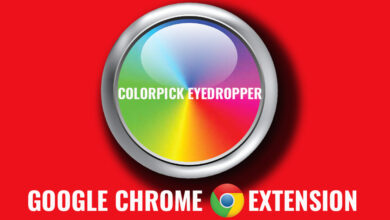5 Sneaky WhatsApp scams you need to know about – stay safe online!

Are you a frequent user of WhatsApp? Exercise caution, as the online world is filled with deceitful scams targeting unsuspecting individuals. In this article, we will reveal five well-known WhatsApp scams that pose potential threats, ranging from phishing attempts to deceptive messages. Stay proactive against cybercriminals by following our comprehensive guide. Whether it’s malicious links or questionable offers, we’ve got you covered. Safeguarding yourself online begins with staying informed, and we’re here to provide you with the necessary knowledge. Stay vigilant and empower yourself with the expertise to outsmart these digital fraudsters. This introduction aims to inform and empower readers to protect themselves from WhatsApp scams, setting the stage for a detailed exploration of these misleading practices.
Table of Contents
WhatsApp Safety Awareness: Protect Yourself from WhatsApp Scams
- Stay Alert: Keep a lookout for tricks scammers use on WhatsApp.
- Learn About Scams: We’ll talk about some well-known scams and give you tips on how to recognize them.
- Phishing Scams: Scammers pretending to be trustworthy can trick you into sharing private info. We’ll show you warning signs and what to do if you think you’re targeted.
- Fraudulent Messages: Some messages may offer too-good-to-be-true deals or urgently ask you to do something. We’ll help you understand these messages and tell the difference between real and fake ones.
- Protect Against Malicious Links: Scammers often use harmful links. Find out how to check website addresses to stay safe when opening messages or links on WhatsApp.
- Dodgy Offers: Learn how to spot scams among offers that seem suspicious. Get the knowledge to tell apart real opportunities from potential dangers.
- Comprehensive Guide: We want to give you a good understanding of these tricky practices. We’re here to provide the info you need to stay safe online.
- Stay Tuned: Look out for more insights and practical advice in the next sections. We’ll help you build strong defenses against scams on WhatsApp.
Various categories of WhatsApp scams
Here are five tricky WhatsApp scams
1. Scams related to Harmful hyperlinks
- Watch out for Spammers:
- Spammers may send you links that can harm your device or take you to fake websites.
- Be Cautious with Unfamiliar Numbers:
- Be careful if you receive links from numbers you don’t know.
- Avoid Suspicious Websites:
- Stay alert if the links lead to websites you’ve never visited before.
- Check for Familiarity:
- Even if a link looks familiar, inspect it closely for spelling mistakes or extra letters and numbers.
2. Scams involving verification codes
- Common WhatsApp Hacking Method:
- Hackers often trick users into sharing verification codes as a way to compromise WhatsApp accounts.
- Consequences of Code Sharing:
- If a hacker gets your verification code, they can change your WhatsApp number and lock you out of your account.
- Wider Impact:
- The hacker may use this access to compromise your accounts on other websites or even target your friends, family, and contacts.
- Phishing Alert:
- This method is a common WhatsApp phishing technique, not just for individuals but also for target organizations.
3. Scams related to cryptocurrency on WhatsApp
- Can you get tricked on WhatsApp?
- Yes, and it’s more common than you might think. The Federal Trade Commission reported over 46,000 people losing more than $1 billion to crypto scams in 2023.
- Crypto Romance Scams on WhatsApp:
- Criminal groups from faraway places use WhatsApp to target people in the United States for romance scams involving cryptocurrency.
- Challenges for Law Enforcement:
- Since these scams cross borders, it’s tough for law enforcement to intervene and recover lost funds.
- Top WhatsApp Scam in 2023
- Romance-related crypto scams ranked highest among WhatsApp scams in 2023.
- How it Happens:
- The scammer starts on social media, builds a relationship, and asks for your WhatsApp number.
- After a while, they suggest investing in crypto or requesting money for various reasons, like travel.
- If you invest, they use fake e-wallets, and every dollar sent goes to the scammer.
- Once they’ve drained your money, they may reveal their true identity or vanish, leaving victims devastated.
- Some scammers may return, pretending to help you recover lost funds for a fee, leading to more losses.
4. Scams involving impersonation
- Scam Description:
- Scammers often pretend to be someone you know, like a friend or family member.
- Unknown Number Alert:
- They usually contact you from a new or unfamiliar number, even though the profile picture might look familiar.
- Urgent Money Request:
- The scammer quickly asks for money, creating a sense of urgency.
- Deceptive Tactics:
- They might use pictures they found on social media or mention things you’ve posted on sites like Facebook to make the scam seem more convincing.
5. Scams involving dating on WhatsApp
- Romance Scams on Dating Sites:
- These scams often happen on dating sites like Tinder and eHarmony.
- Shift to WhatsApp:
- After matching on the dating app, the scammer might suggest moving the conversation to WhatsApp.
- Emotional Connection:
- On WhatsApp, the scammer tries to connect with you emotionally, expressing love and a willingness to change their life for you.
- Money Requests Begin:
- After building a connection, they start asking for money, claiming they need financial help.
Tips for staying safe from WhatsApp scams
Here are some top ways to keep yourself safe from WhatsApp scams
- Check Links in Messages:
- If a message claims to be from PayPal, for instance, long-press the link and check if the web address matches the official PayPal site.
- Be Cautious with Unknown Numbers:
- Messages from unfamiliar numbers asking for money are often bad news. Confirm with your friend through another way before doing anything.
- Verify Unknown Contacts:
- Call numbers you don’t recognize, and if there’s no answer, send a text to your friend’s old number to see if it’s really them.
- Secure Voicemail with a PIN Code:
- Add a PIN code to your voicemail to stop fraudsters from getting WhatsApp codes from your voicemail.
- Activate WhatsApp 2-Step Verification:
- Turn on this feature so WhatsApp sends a code to your main device if someone tries to log in from a different one.
- Check Message Language:
- Look closely at how messages are written. If an unknown contact seems strange or has bad spelling and grammar, be careful.
- Question Urgent Payment Requests:
- If someone claims to be from your bank or phone company demanding urgent payment, think about the message’s truth and if waiting a day or two makes a difference.
- Test the Scammer’s Knowledge:
- If you suspect a scam, ask the scammer something only your real friend would know. If they don’t answer, it’s probably a scam.
- Verify WhatsApp Code Requests:
- If you get a WhatsApp code request, think if it’s a code you asked for before checking your messages and handing it over.
Steps to report a scam on WhatsApp
Here are actual steps to report WhatsApp scams
- Open the User’s Chat:
- Start by opening the chat of the user you want to report.
- Tap Three Dots:
- Find and tap the three dots in the upper right corner.
- Choose “More Options”:
- Select “More options” and then choose “More.”
- Find “Report” Option:
- Look for the report option at the bottom of the screen.
- Press “Report”:
- Tap on “Report” to initiate the reporting process.
- Confirmation Message:
- A message will pop up confirming your action.
- Select Blocking Option:
- Choose the option to block the user and delete the chat.
- Final “Report” Tap:
- Confirm your report by tapping “Report” again.
FAQ’s
Can one achieve complete safety from WhatsApp scams?
Yes but for this you need to follow the 5 sneaky WhatsApp Scams Safety Guidelines mentioned in this article and stay aware.
Who owns WhatsApp?
Jan Koum and Brian Acton started WhatsApp after working together for 20 years at Yahoo. In 2014, Facebook acquired WhatsApp, and now it’s owned by Mark Zuckerberg. The purchase of WhatsApp by Facebook was a huge deal, amounting to an astonishing $19 billion.
How to block someone in WhatsApp?
Open WhatsApp and click on More options (three dots) > Settings.
Choose Privacy > Blocked contacts.
Tap Add.
Search for or choose the contact you want to block.
You might also like to read