Microsoft renamed Bingchat to Copilot to compete with chatGPT for better performance
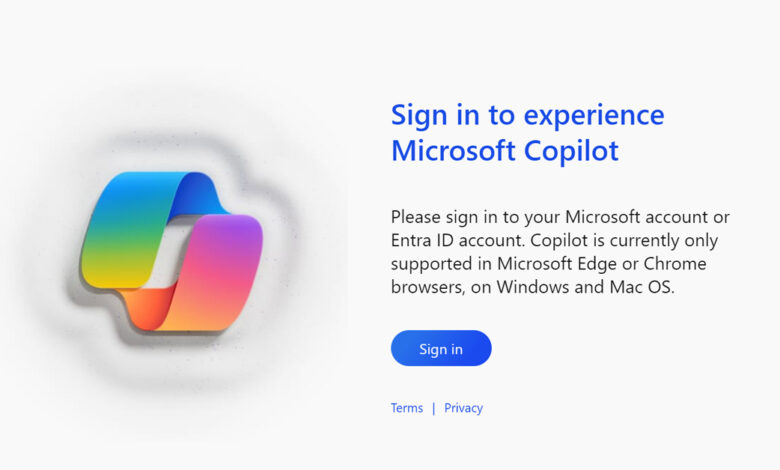
Bing Chat to Copilot transformation is a major highlight at Microsoft Ignite 2023. The company announced this significant rebranding for its AI-powered chatbot, marking a shift in identity. Simultaneously, the premium corporate edition, previously Bing Chat Enterprise, aligns with the change, now also known as Copilot. The rationale for naming it Copilot is that it strives to offer a collaborative Copilot experience for both regular users and businesses.
- It makes sense.
- Another idea is that Bing Chat may not have made a big difference for Bing.
- Microsoft might be thinking about separating the technology from the search engine where it started.
- In August, a StatCounter report said Bing didn’t gain any market share from Google six months after Bing Chat launched.
- Microsoft disagrees with these findings.
Table of Contents
Introduction and Uses of Copilot
- Introduction to Microsoft Copilot:
- Microsoft Copilot is an AI-powered assistant integrated with Bing and OpenAI GPTs.
- It communicates across all Microsoft applications, accessing files, Microsoft 365 activity, and phone text conversations.
- The functionality of Copilot:
- Check Flight Information:
- The copilot scans phone text conversations and email inboxes to provide flight information.
- Text People on Your Behalf:
- Copilot can send text messages for you, facilitating tasks like setting up movie date nights.
- Find Relevant Places or Events:
- When a friend mentions visiting, Copilot suggests relevant places or events based on the conversation.
- Summarize, Explain, or Rewrite Text:
- Copilot can summarize, explain, or rewrite web text and generate text based on prompts.
- Organize Your Windows:
- Copilot assists in organizing multiple windows on your device.
- Turn On Dark Mode:
- Copilot can enable dark mode for your applications.
- Blur Backgrounds and Retouch Images:
- Automatically blurs backgrounds and retouches images in apps like Paint, Photos, and Clipchamp.
- Check Flight Information:
- Accessing Microsoft Copilot:
- Microsoft Copilot is available on Windows 11.
- Accessible through the Copilot icon next to the Windows 11 search bar.
- Coming to Microsoft 365 on November 1.
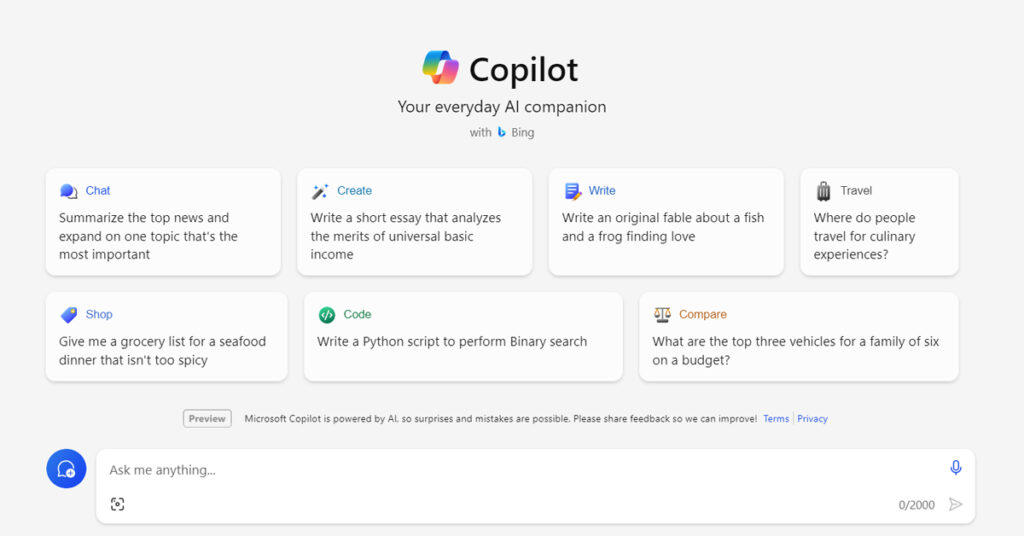
- Microsoft is positioning Copilot as the free version of its AI chatbot.
- Copilot for Microsoft 365 (previously Microsoft 365 Copilot) is presented as the premium option.
- The unpaid Copilot version will still be accessible on Bing and Windows.
- The free Copilot version will have its own dedicated domain at copilot.microsoft.com, mirroring the setup of ChatGPT.
- Microsoft introduced Bing Chat earlier this year, presenting the chatbot as an “AI-driven companion for the web.”
- The company has subsequently adopted the Copilot branding for multiple AI initiatives.
- This decision followed GitHub’s initial use of the Copilot name last year.
For additional information, please check out the official Microsoft Copilot website.
You might also like to visit
5 Sneaky WhatsApp scams you need to know about – stay safe online!
FAQ’s
Who is the CEO of Microsoft Copilot?
At Microsoft Ignite, CEO Satya Nadella reveals the renaming of Bing Chat to Copilot.
What is Microsoft Copilot?
Microsoft Copilot is a chatbot fueled by artificial intelligence, crafted to aid users in diverse tasks by delivering smart responses and recommendations derived from natural language input.
How does Microsoft Copilot work?
Copilot utilizes sophisticated machine learning algorithms to examine input and produce contextually appropriate suggestions for code or text. It draws insights from a variety of sources to provide support in programming and other tasks.
How does Copilot differ from other AI chatbots?
In contrast to conventional chatbots, Copilot excels in aiding code generation and tasks related to programming. Its expertise lies in delivering code suggestions and snippets that are contextually aware.
Is Microsoft Copilot compatible with Microsoft 365?
Yes, Certainly, Microsoft Copilot is crafted to seamlessly integrate with Microsoft 365, offering improved productivity and collaboration features within the Microsoft ecosystem.
Are there any charges for using Microsoft Copilot?
The standard edition of Microsoft Copilot is accessible at no cost. Yet, there might be premium functionalities or usage limits that could require a paid subscription.
What programming languages does Microsoft Copilot support?
Copilot is compatible with a diverse array of programming languages such as Python, JavaScript, TypeScript, HTML, CSS, and others. For the full list, please consult the official documentation.
Can Microsoft Copilot be used for business applications?
Yes, Microsoft Copilot is suitable for both personal and business use. Its adaptive nature makes it versatile for a range of coding and text-related tasks.
Are there privacy and security measures in place for Microsoft Copilot?
Yes, Microsoft prioritizes privacy and security. Copilot is structured with measures to enhance privacy, and Microsoft adheres to industry-standard security practices to protect user data.




