Apple iOS 17.3 Beta 3 is Now Available – Upgrade and Enjoy the Latest Enhancements!

Apple iOS 17.3 Beta 3 (version 21D5044a) is finally available for upgrade from January 9, 2024, on iOS and iPadOS devices around the globe, after addressing concerns about its release date and fixing the Boot Loop Issue in iOS 17.3 Beta 2. The iOS & iPadOS 17.2 Software Development Kit (SDK) allows the creation of applications for iPhones and iPads that operate on Apple iOS 17.3 Beta 3 & iPadOS 17.3 Beta 3 respectively. It is included with Xcode 15.1, which can be obtained from the Mac App Store.
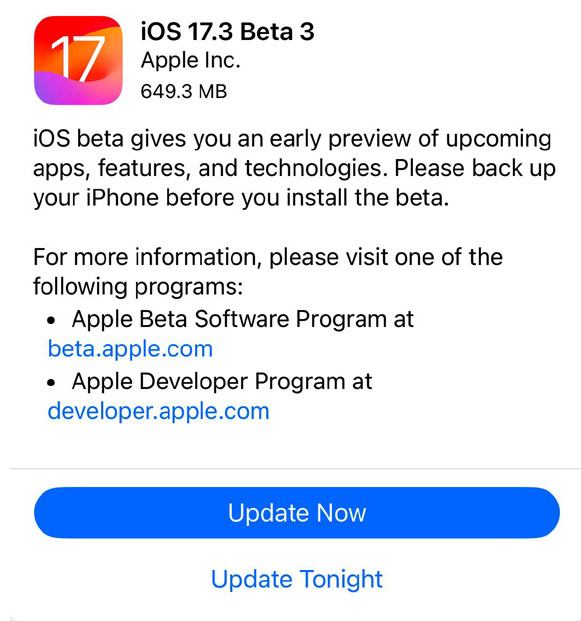
Table of Contents
Top 7 Exciting Features of Apple iOS 17.3 Beta 3
Top 7 Exciting Features of Apple iOS 17.3 Beta 3 Includes the following features mentioned below.
- Enhanced Security with Stolen Device Protection:
- Heightened security when the iPhone is outside familiar locations.
- Face ID authentication for specific data access.
- The delay feature prevents rapid changes to security settings.
- Collaborative Music Experience:
- Create and share playlists with friends and family using Apple Music.
- Effortless Password Management:
- Easily access passwords or passkeys stored in iCloud Keychain.
- Seamless Apple Card Interactions:
- Apply for a new Apple Card or view the virtual number of an existing one.
- Lost Mode Deactivation:
- Turn off Lost Mode for added convenience.
- Comprehensive Device Control:
- Erase all content and settings with a simple process.
- Wallet App Capabilities:
- Take various actions related to Apple Cash and Apple Card Savings.
- Utilize payment methods stored in Safari for enhanced flexibility.
Collaborative Apple Music Playlist Feature
The new Collaborative Apple Music Playlists feature lets users create and share playlists with friends and family. It was introduced in iOS 17.2 and is available in recent updates of Apple iOS 17.3 beta 3, allowing multiple people to add, remove, reorder, and share songs in a shared playlist, similar to Spotify. Once created, you have full control over who joins and when the playlist ends.
Steps for Creating a Collaborative Playlist in Apple Music
- Open Apple Music App:
- Launch the Apple Music app on your iPhone and select “Library” at the bottom of the screen.
- Select Playlist:
- Choose the playlist you want to invite your friends to.
- Access Collaboration Options:
- Tap on the three dots at the top-right of the screen and select “Collaborate.”
- Initiate Collaboration:
- Press the “Start Collaboration” button.
- Share the Playlist:
- Navigate to the share screen, allowing you to send a link via Messages, Mail, AirPlay, or other methods. You can also copy a link for later use.
Make sure everyone joining the playlist has an Apple Music subscription and is using the latest app. After creating a collaborative playlist, you can freely add, remove, rearrange, and share songs with your friends and family. Have fun sharing your favorite tunes with your loved ones.
How do I Update my iPhone to Apple iOS 17.3 Beta 3?
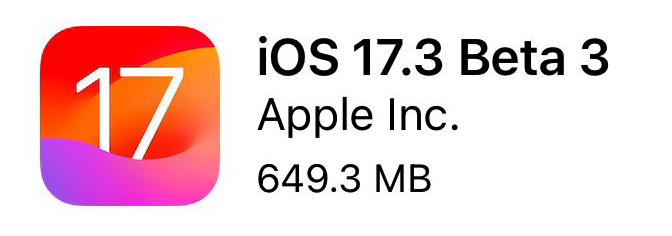
Follow the steps mentioned below to update Apple iOS 17.3 Beta 3 seamlessly.
- Connect to a Stable Wi-Fi Network:
- Ensure your device is linked to a reliable Wi-Fi connection.
- Perform a Full iCloud Backup:
- Safeguard your data by executing a comprehensive iCloud backup.
- Charge Your Device:
- Ensure your device has a minimum battery capacity of 50% before initiating the update.
- Navigate to Software Update:
- Access the update by going to Settings > General > Software Update.
- Download and Install:
- Tap on “Download and Install” to commence the update process.
- Authenticate Your Identity:
- Enter your passcode or utilize Face ID or Touch ID for authentication.
- Automatic Download and Installation:
- Your device will automatically download and install the iOS 17.3 Beta 3 update.
The beta release might encounter issues like unusual battery consumption, Wi-Fi and cellular data glitches, UI delays, synchronization issues, and various other challenges. If you prefer not to troubleshoot these problems, it’s best to avoid installing the beta version.
FAQ’s
What precautions should I take before updating to Apple iOS 17.3 Beta 3?
Learn about essential steps, such as backing up your device and ensuring a stable Wi-Fi connection, to avoid potential problems during the update process.
Can I revert to the previous iOS version if I face issues with Beta 3?
Understand the process of rolling back to a stable iOS version in case of compatibility or performance issues.
Are there known issues with Apple iOS 17.3 Beta 3?
Stay informed about potential glitches or challenges that users might encounter with the beta release.
What are the key features of Apple iOS 17.3 Beta 3?
Enhanced Security with Stolen Device Protection, Collaborative Music Experience, Effortless Password Management, Seamless Apple Card Interactions, Lost Mode Deactivation, Comprehensive Device Control, and wallet App Capabilities are the key features of Apple iOS 17.3 Beta 3.




