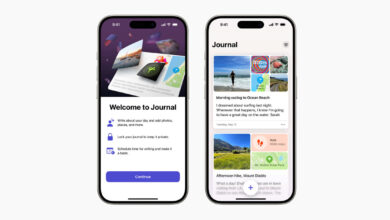Copilot for Microsoft 365: Now Available on Windows Desktops for Enhanced Performance

Copilot for Microsoft 365 became available to businesses of all sizes in January, and now Microsoft has officially launched Copilot for Microsoft 365 for Windows Desktop users. Users with a Copilot for Microsoft 365 license and enabled Copilot for Windows will now have Graph-grounded chat capabilities in Copilot on Windows.
Table of Contents
Enhanced Copilot for Microsoft 365 Experience on Windows with Toggle Feature
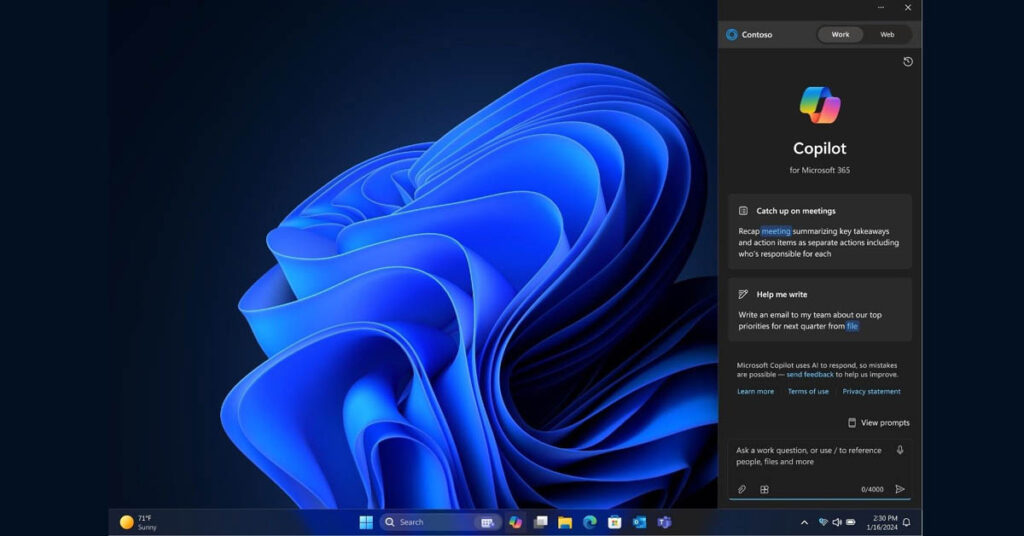
In the Copilot in the Windows sidebar, there is a toggle switch labeled “Work” and “Web”. This lets users select between using Copilot for Microsoft 365 or Copilot with commercial data protection (formerly known as Bing Chat Enterprise). It provides users with a simple way to access Copilot in Microsoft 365 features, along with the existing options in Teams, Edge, and Microsoft Copilot.
Copilot with commercial data protection is free for all Microsoft 365 business and education users. It safeguards company data and won’t store your chats. Additionally, Copilot information won’t be used to train Microsoft’s language models.
Graph-grounded Chat: Enhancing Copilot’s Capabilities
When you turn on the Work toggle, it will allow Copilot to use Graph-grounded chat. According to Microsoft: With Graph-grounded chat, you can write content and receive answers securely based on your Microsoft Graph data, including documents, emails, calendar events, chats, meetings, and contacts.
Availability of Copilot for Microsoft 365

The feature is now accessible to organizations that have a Copilot for Microsoft 365 license and have Copilot in Windows activated.
- Accessible Organizations:
- Organizations with a Copilot for Microsoft 365 license
- Copilot in Windows activated
- Subscription Availability:
- Available to Copilot for Microsoft 365 subscribers
- Offered as an add-on for Microsoft 365 users
- Cost: $30 per person per month
Fresh Beginnings: Microsoft OneDrive New Look Revealed for Personal Users
Learn how to use Microsoft Copilot on Mac for enhanced productivity. This smart tool from Microsoft is designed to assist you in applications like Word, Excel, PowerPoint, and more. This tool includes major features like ChatGPT-4 control and DALL-E 3. Microsoft Copilot utilizes artificial intelligence to generate text, offer helpful tips, and improve the overall messaging in your documents. Discover how to use Microsoft Copilot on Mac to leverage its capabilities for coding, asking questions, and receiving valuable suggestions to enhance your writing on your Mac.
Discover how to use Microsoft Copilot, an AI-driven productivity tool that seamlessly integrates large language models (LLMs), Microsoft Graph content, and your everyday Microsoft 365 applications like Word, Excel, PowerPoint, Outlook, and Teams. This tool is crafted to assist users in refining spelling and grammar, ensuring clarity and readability, and swiftly extracting insights from data or emails. Whether you’re working in Word, PowerPoint, Excel, OneNote, or Outlook, Microsoft Copilot is designed to streamline the process of document and presentation creation, ultimately enhancing your productivity and facilitating quick information extraction. The Microsoft Copilot for Android and Microsoft Copilot for iOS are already available on Google Play Store and Apple App Store respectively.
FAQ’s
What is Copilot for Microsoft 365?
Copilot for Microsoft 365 is an AI-powered assistant designed to enhance productivity and collaboration within Microsoft 365 applications. It offers personalized suggestions, helps draft content, and provides insights based on user data.
How do I access Copilot for Microsoft 365?
To access Copilot for Microsoft 365, you need a valid Microsoft 365 subscription with Copilot included. Once enabled, you can access Copilot features within supported Microsoft 365 applications such as Word, Outlook, and Teams.
What are the benefits of using Copilot for Microsoft 365?
Copilot enhances efficiency by offering intelligent suggestions and automating repetitive tasks. It also improves collaboration by providing insights and helping users create better content based on their Microsoft 365 data.