Unleashing the Power of Microsoft Copilot Pro: AI for Personal and Professional Success

Microsoft is providing more options for power users and creators with the introduction of Microsoft Copilot Pro, a premium subscription for individuals. This enhanced service brings advanced AI capabilities to Microsoft 365 Personal and Family subscribers, offering new features like the ability to create Copilot GPTs offering improved performance, productivity, and creativity in writing, coding, designing, researching, or learning. Microsoft has also launched Copilot for Android and iOS and expanded Copilot for Microsoft 365 to businesses of all sizes, including small- and medium-sized enterprises. You can join Microsoft Copilot Pro for $20 per month per user.
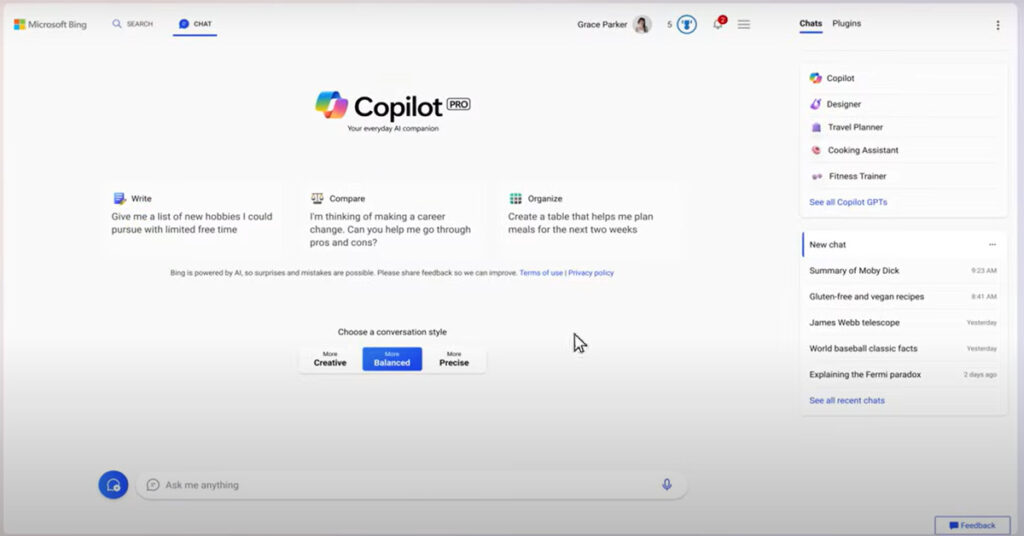
Microsoft Copilot Pro is an upgraded AI tool designed for power users and content creators, offering advanced assistance in tasks like writing, coding, designing, researching, and learning. It works on various devices and seamlessly integrates with Word, Excel, PowerPoint, Outlook, and OneNote. Microsoft Copilot Pro provides premium AI features, including priority access to GPT-4 and GPT-4 Turbo during peak times, ensuring faster responses and content creation. It also offers 100 boosts daily for AI image creation with DALL-E 3, allowing for creative flexibility with landscape format images.
Table of Contents
Microsoft Copilot Pro Features Across Applications
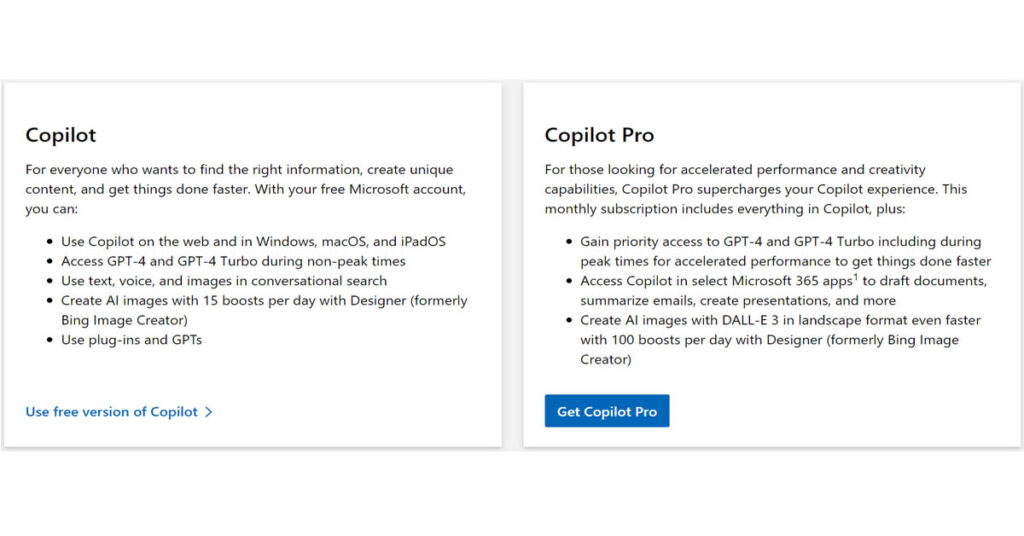
To use Copilot in apps like Word, Excel, PowerPoint, OneNote, and Outlook, you must have a Microsoft 365 Personal or Family subscription. The preview of Excel features is currently available only in English.

- Word:
- Generates drafts
- Summarizes content
- Assists in rewriting
- PowerPoint:
- Aids in creating outlines
- Designs slides
- Organizes content for a compelling story
- Outlook:
- Summarizes long email threads
- Suggests replies
- Helps draft emails with the right tone
- OneNote:
- Assists in creating and organizing
- Rewrites summarizes, and searches within lists and notes
- Excel:
- Helps generate formulas
- Analyzes and summarizes data
- Adds helpful visuals to spreadsheets
Microsoft Copilot Pro Provides
Unified AI Experience Across Devices:
- Copilot Pro seamlessly adapts to your needs on the web, PC, apps, and soon on your phone, providing a consistent AI experience.
Extended Access for Microsoft 365 Subscribers:
- Subscribers of Microsoft 365 Personal and Family can access Copilot Pro in Word, Excel, PowerPoint, Outlook, and OneNote on PC, Mac, and iPad.
Priority Access to Cutting-edge Models:
- Copilot Pro offers priority access to the latest models, starting with OpenAI’s GPT-4 Turbo, ensuring faster performance during peak times.
Enhanced AI Image Creation:
- Copilot Pro improves AI image creation, allowing for 100 boosts per day for faster and more detailed image quality, including landscape format.
Customize Your Copilot GPT:
- Soon, users will have the ability to personalize their Copilot GPT using the upcoming Copilot GPT Builder with a few simple prompts.
Copilot for Microsoft 365 is available to businesses of all sizes
Microsoft Copilot Pro is great for individuals, while Copilot for Microsoft 365 is designed for organizations. It was made available to enterprises in November, and now it’s open to organizations of all sizes without a minimum seat requirement. Many well-known companies, such as Visa, BP, Honda, Pfizer, and partners like Accenture, KPMG, and PwC, are already using Copilot. Microsoft is also enabling its partners to help every business embrace AI technology.

Copilot for Microsoft 365 is especially powerful for organizations, as it works across all work-related data like emails, meetings, and documents. With natural language prompts, it generates updates and is integrated into apps like Microsoft Teams, Word, Excel, PowerPoint, and Outlook, offering creative assistance, data analysis, and more. Backed by robust security and Microsoft’s commitment to customer copyright, it aims to help businesses achieve more using AI.
Updates Included in the Copilot for Microsoft 365
The following updates are included in the Copilot for Microsoft 365
- For Small Businesses:
- Copilot for Microsoft 365 is now accessible for small businesses using Microsoft 365 Business Premium and Business Standard.
- Customers have the flexibility to purchase between one and 299 seats at $30 per person per month.
- Commercial Plans Without Minimum Purchase:
- The 300-seat purchase minimum is eliminated for commercial plans, allowing flexibility in seat purchases.
- Copilot is now available for Office 365 E3 and E5 customers without the previous requirement of a Microsoft 365 license.
- Accessible Through Microsoft Cloud Solution Provider Partners:
- Commercial customers can easily acquire Copilot for Microsoft 365 through Microsoft Cloud Solution Provider partners.
- Eligibility for Education Faculty and Staff:
- Recently, eligibility for Copilot for Microsoft 365 was extended to include education faculty and staff.
Latest Updated Features in Microsoft Copilot
Microsoft is offering a free experience for anyone interested in exploring how Copilot can boost productivity and creativity using AI, and they’re excited to share additional updates. Visit copilot.microsoft.com to get started.
Mobile App for Microsoft Copilot
You can now get the Copilot mobile app on Android and iOS, enabling you to use Copilot on the move with your queries and chats syncing between your phone and PC. The app offers the same features as Copilot on your computer, including GPT-4 access and image creation with Dall-E 3. Simply download it from the Google Play Store or Apple App Store.
Copilot within the Microsoft 365 mobile application
Microsoft has added Copilot to the Microsoft 365 mobile app for Android and iOS, available to individuals with a Microsoft account. You can access Copilot within the app, and it allows easy export of your content to a Word or PDF document. Simply download the app from the Google Play Store or the Apple App Store.
Copilot GPTs (Copilot Generative Pre-trained Transformers)
Microsoft has unveiled Copilot GPTs, allowing you to tailor Microsoft Copilot’s behavior to your specific interests. From today onwards, a few Copilot GPTs with themes like fitness, travel, and cooking will become available. Soon, Microsoft Copilot Pro users will have the ability to create their own Copilot GPTs using the upcoming Copilot GPT Builder. More information will be shared as we approach the release.
FAQ’s
What is Microsoft Copilot Pro?
Microsoft Copilot Pro is a premium subscription designed for individuals, offering advanced AI capabilities for tasks like writing, coding, designing, researching, and learning.
How does Copilot GPT enhance my experience?
Copilot GPTs allow customization, providing improved performance and creativity. Users can create GPTs tailored to specific topics of interest.
Can I use Copilot on mobile devices?
Yes, Copilot is available for Android and iOS, enabling on-the-go AI assistance for tasks such as writing, coding, and more.
What are the pricing details for Microsoft Copilot Pro?
Microsoft Copilot Pro is available at $20 per month per user, offering a range of advanced features and capabilities.
Is Copilot available for businesses of all sizes?
Yes, Microsoft has expanded Copilot for Microsoft 365 to businesses of all sizes, including small- and medium-sized enterprises, providing enhanced AI capabilities.




