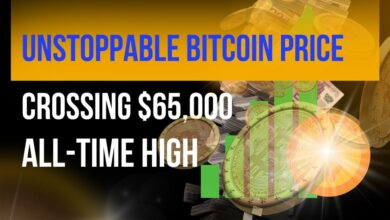Apple iOS 17.4 Beta 3 Update Released: Discover the Exciting Features

Apple recently launched iOS 17.4 Beta 3 update along with iPadOS 17.4 Beta 2,macOS 14.4 Beta 3,watchOS 10.4 Beta 3, tvOS 17.4 Beta 3,visionsOS 1.1 Beta 2 for developers. A week ago, Apple released the iOS 17.4 Beta 2 Update. This new beta version has many new features and improvements. A week ago Apple released iOS 17.4 Beta 2 Update.
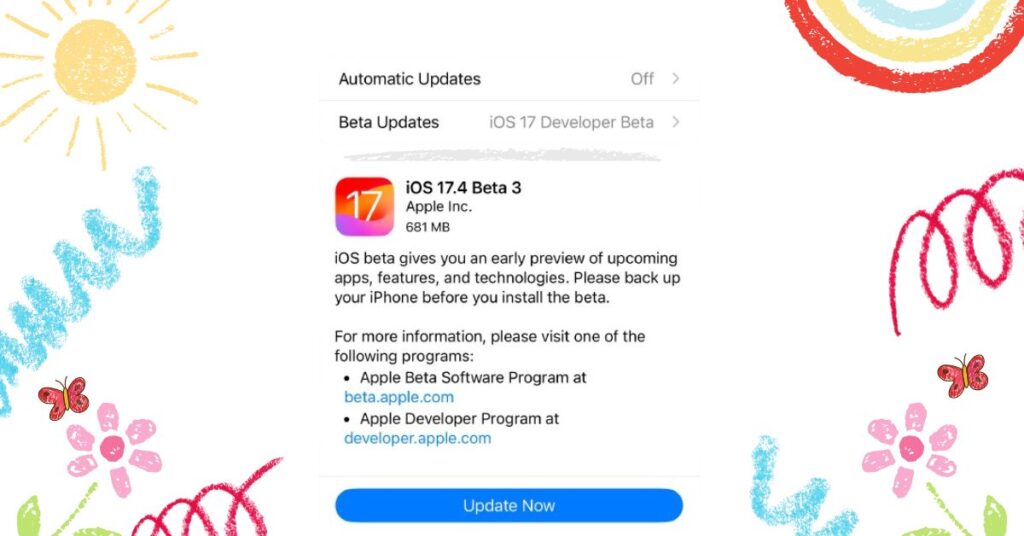
Table of Contents
Features included in Apple iOS 17.4 Beta 3
1. New Emoji
The update adds a new set of emojis for users to use in their messages and on social media platforms. These emojis allow users to express themselves more creatively and diversely through various forms of communication.
2. Virtual Card Numbers for Apple Cash
The update introduces a new feature for Apple Cash users in the European Union: virtual card numbers. These virtual card numbers offer enhanced security and privacy while using Apple Cash services. They function as unique identifiers for transactions, providing an additional layer of protection against fraud and unauthorized access to users’ funds. By generating virtual card numbers, Apple aims to bolster user confidence in using Apple Cash for online and in-person transactions, ensuring a safer and more secure financial experience for its EU customers.
3. Bug Fixes
Developers and beta testers will find value in the bug fixes designed to resolve issues specifically on their iPhones. These fixes aim to improve the overall functionality and stability of their devices, ensuring a smoother experience while using various applications and features. By addressing known issues and glitches, Apple aims to enhance the user experience for developers and beta testers, making their iPhone usage more reliable and efficient.
How to update Apple iOS 17.4 Beta 3
Follow the steps mentioned below to update Apple iOS 17.4 Beta 3
- Go to Settings
- Select General
- Click on Software Update
- You can access it on your enrolled iPhone
macOS Sonoma 14.4 Beta 3 for Mac Users
- If you’re a Mac user
- Explore the macOS Sonoma 14.4 Beta 3
- Check for updates and new features
Conclusion
Exciting times are ahead for Apple enthusiasts with the availability of Apple iOS 17.4 Beta 3 and macOS Sonoma 14.4 Beta 3. With iOS 17.4 Beta 3, users can anticipate a smoother and more efficient operating system experience, thanks to its new features, bug fixes, and enhanced security measures. Alongside the iOS update, macOS Sonoma 14.4 Beta 3 brings fresh possibilities and improvements for Mac users. This double release is indeed great news for Apple fans, highlighting the company’s ongoing commitment to innovation and user satisfaction.
FAQ’s
What is Apple iOS 17.4 Beta 3?
Apple iOS 17.4 Beta 3 is the latest pre-release version of the iOS operating system, offering users early access to upcoming features and improvements before the official release.
How can I download and install Apple iOS 17.4 Beta 3 on my iPhone?
To download and install Apple iOS 17.4 Beta 3, you need to enroll in the Apple Beta Software Program and follow the instructions provided to download the beta profile on your device. Once installed, you can check for updates in Settings > General > Software Update to download and install iOS 17.4 Beta 3.
What new features and improvements are included in Apple iOS 17.4 Beta 3?
Apple iOS 17.4 Beta 3 may include various new features, bug fixes, and performance enhancements aimed at improving the overall user experience. Specific details about the changes in Beta 3 can be found in the release notes provided by Apple.
Is it safe to install Apple iOS 17.4 Beta 3 on my device?
While Apple iOS 17.4 Beta 3 undergoes testing to minimize bugs and issues, it’s important to remember that beta versions can still contain bugs and may not be as stable as official releases. It’s recommended to install beta software on non-primary devices to avoid any potential disruptions to your daily use.
Can I revert to a stable version of iOS if I encounter issues with Apple iOS 17.4 Beta 3?
Yes, if you encounter significant issues or wish to return to a stable version of iOS, you can uninstall the beta profile from your device and perform a restore using iTunes or Finder on your computer. This will revert your device to the latest stable version of iOS available for your device.