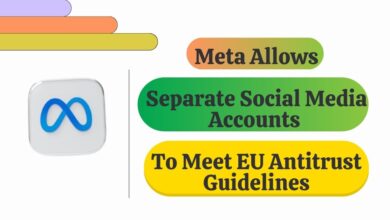Apple iOS 17.4 Beta 2 Update Released: Discover the Exciting Features

Apple released the iOS 17.4 Beta 2 update for developers approximately one week after the release of Apple iOS 17.4 Beta 1. This is common practice for beta software releases, as companies often issue frequent updates to address bugs, add features, or make improvements based on user feedback during the beta testing phase. Apple also released the iPadOS 17.4 Beta 2, macOS 14.4 beta 2, watchOS 10.4 beta 2, and tvOS 17.4 beta 2 update along with iOS 17.4 Beta 2 update. The finalized and stable update is expected to be available for all users in March. According to 9to5mac, the initial version of the software primarily addresses changes in the EU as a result of regulatory requirements.
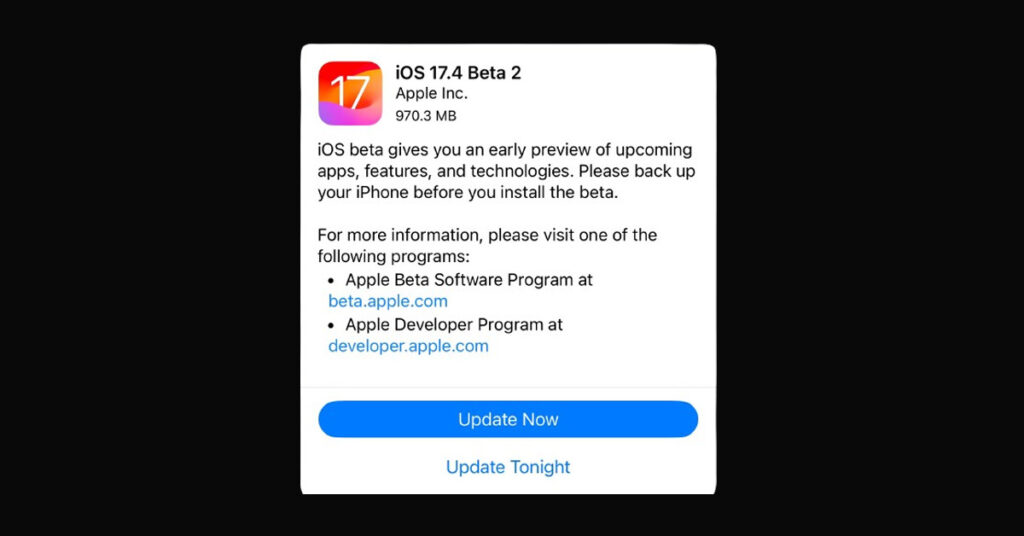
Table of Contents
Apple iOS 17.4 Beta 2 Features
The top features of iOS 17.4 Beta 2 include
Features | Descriptions |
New Emoji | Fresh batch of emoji to enrich messaging experience |
Podcast Transcripts | Podcasts now offer transcripts for easier listening |
Enhanced In-App Payment Options | More ways to make payments within apps |
City Digital Clock Widget | Personalize your device with a stylish new widget |
Removal of Regional Identifier | Identifiable_Region no longer available |
Improved Podcast Experience | Podcasts can now show transcripts |
Enhanced Stolen Device Protection | More options for protecting stolen devices |
1. Accessing Additional App Marketplaces within the EU
Apple made important alterations in Safari, the App Store, and iOS in iOS 17.4 beta 1. These changes are for people who live in the European Union (EU). In this update, EU residents can get other app stores and apps from places besides the App Store. They also get new controls for apps, so they can adjust how they use their iPhones.
2. Fresh Home Button within the Music and Books Applications
- The Music and Books apps now have a new home button for easier navigation.
- This addition makes it simpler to move around within the apps.
3. Additional Ways for In-App Payments
- In the initial iOS 17.4 beta, Apple added more methods to pay within apps.
- To access these options, navigate to Settings > Privacy & Security.
- Look for the section labeled Contactless & NFC (near-field communication).
- Tapping this option will lead you to a page where apps can request permission to use contactless and NFC payments.
- These updates were announced along with the changes related to the EU
4. New City Digital Clock Widget
- Customize your device with a fresh city digital clock widget.
- It brings a stylish touch to your home screen.
5. Regional Identifier Not Accessible Anymore
- In the first beta of iOS 17.4, there was a regional identifier known as Identifiable_Region.
- To locate it, go to Settings > General > About and scroll down to the bottom of the page.
- However, this identifier is no longer present in iOS 17.4 Beta 2 update.
6. Exciting News for Podcast Fans
- Podcasts are now capable of displaying transcripts.
- This addition makes it simpler to follow along and understand every word
7. Over 100 Fresh Emoji for Expressive Conversations
- Prepare for more expressive conversations!
- iOS 17.4 Beta 2 introduces a new set of emoji.
- These additions aim to enrich your messaging experience.
8. Enhanced Stolen Device Protection
- Apple is consistently enhancing device security.
- Anticipate additional options to safeguard your iPhone in case of loss or theft.
Conclusion
If you’re using iOS 17.4 beta 2, be aware that some features might have bugs. If you’re a developer or beta tester, it’s advisable to experiment with it on a secondary device. The final release of iOS 17.4 is anticipated in March.
You Might Also Like To Read
iOS 17.4 Beta 1 Update Released: Discover the Exciting Features!
Apple iOS 17.3 Update: Discover Stolen Device Protection, Collaborative Playlists, and More!
Discover the Exciting New Features of iOS 17.3 Arriving Next Week
FAQ’s
How do I update to iOS 17.4 beta 2?
To update to iOS 17.4 beta 2, go to Settings > General > Software Update on your device. If you’re enrolled in the beta program, you should see the update available for download and installation.
Can I downgrade from iOS 17.4 beta 2 to a previous version?
Yes, you can downgrade from iOS 17.4 beta 2 to a previous version of iOS if you encounter issues or wish to return to a stable release. However, you should follow Apple’s official instructions and use caution, as downgrading can result in data loss.
Are all features in iOS 17.4 beta 2 stable and fully functional?
While Apple strives to make beta releases stable, some features in iOS 17.4 beta 2 may still be under development and could exhibit bugs or issues. It’s essential to remember that beta software is intended for testing purposes and may not offer the same level of stability as final releases.
Is it safe to install iOS 17.4 beta 2 on my primary device?
Installing iOS 17.4 beta 2 on your primary device is not recommended, especially if you rely on it for essential tasks or if stability is a priority. Beta software can contain bugs and compatibility issues that may affect the performance of your device and the functionality of apps.
When can I expect the final release of iOS 17.4?
The final release of iOS 17.4 is expected to be available to all users in March. However, the exact release date may vary depending on Apple’s development and testing process. Keep an eye on official announcements from Apple for updates on the release schedule.