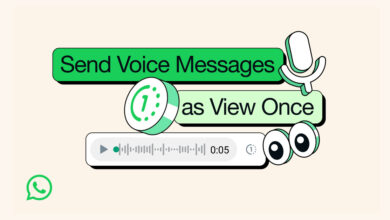Google Drive Troubleshooting: Resolving File Disappearance for Desktop Users

Google is checking reports from users who say their personal files disappeared unexpectedly from Google Drive. It concerns only a small group of users who use the Google Drive desktop app. As per the poster, nearly all saved data from that time has disappeared, and attempts to recover it have been unsuccessful.
Today, the company recognized the problem in a new support thread on the Google community. Google mentions that there is a synchronization problem for Google Drive desktop versions 84.0.0.0 to 84.0.4.0 in its official post.
Limited details are available about the issue. Some users mentioned that synchronization stopped, leaving their cloud storage outdated. Others managed to recover some data by manipulating cached files, but the recommended advice for those affected is to refrain from making changes until engineers provide a solution.
The problem has persisted for a few days, and one user logged into Google Drive to find everything as it was in May 2023.
Saitej from the Google Drive team warned users not to click “disconnect account” in Google Drive for desktop. They also stressed not to delete or move the app data folder from its designated location. They are looking into reports of a problem affecting a small group of Drive for desktop users and will provide further updates.
Google suggests not to move or delete the app data folder
For the Windows users: Windows: %USERPROFILE%\AppData\Local\Google\DriveFS
For Mac Users: macOS: ~/Library/Application Support/Google/DriveFS
Google recommends copying the app data folder to your external drive if there’s available space on your hard drive.
You Might Also Like To Read
GTA 6 Teaser: Real or Fake? Devotees Engage in Fierce Debate!
How to Use ChatGPT with Voice on iOS and Android: A Comprehensive Guide
Table of Contents
FAQ’s
What is the current issue with Google Drive for Desktop?
Google is investigating reports from users who have experienced the unexpected disappearance of personal files from Google Drive. The problem specifically affects a small group of users using the Google Drive desktop app.
Any specific details about the problem?
According to reports, almost all saved data from a certain period has disappeared, and attempts to recover it have been unsuccessful. The issue has been ongoing for a few days.
What precautions are recommended by Google?
Saitej from the Google Drive team has warned users not to click “disconnect account” in Google Drive for desktop. They also stressed not to delete or move the app data folder from its designated location.
Is there any location-specific information for the app data folder?
Yes, for Windows users, the app data folder is located at %USERPROFILE%\AppData\Local\Google\DriveFS. For Mac users, it can be found at macOS: ~/Library/Application Support/Google/DriveFS.