How to Use Microsoft Copilot on Mac: A Comprehensive Guide for Seamless Coding
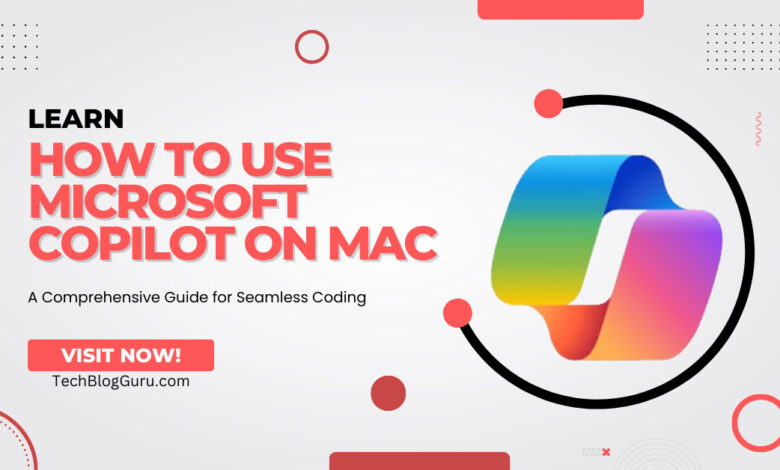
Learn how to use Microsoft Copilot on Mac for enhanced productivity. This smart tool from Microsoft is designed to assist you in applications like Word, Excel, PowerPoint, and more. This tool includes major features like ChatGPT-4 control and DALL-E 3. This application is available on Android, iOS, and iPadOS, Microsoft Copilot utilizes artificial intelligence to generate text, offer helpful tips, and improve the overall messaging in your documents. Discover how to use Microsoft Copilot on Mac to leverage its capabilities for coding, asking questions, and receiving valuable suggestions to enhance your writing on your Mac.
Table of Contents
How to use Microsoft Copilot on Mac, iOS and Android
The Microsoft Copilot for Android and Microsoft Copilot for iOS are already available on Google Play Store and Apple App Store respectively. You can use Microsoft Copilot in Visual Studio Code on Windows and Linux, but it’s still being developed for Mac.
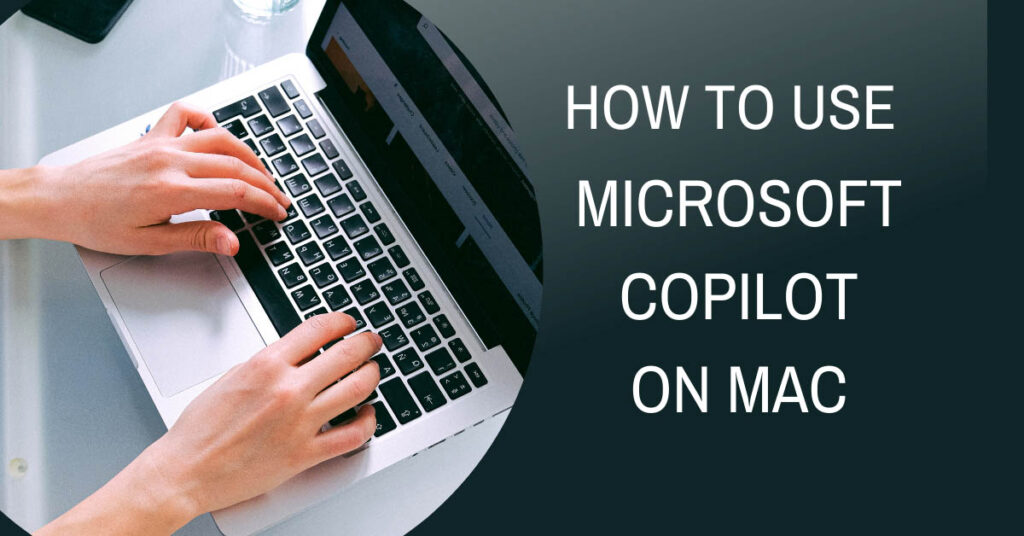
How to install Microsoft Copilot on a Mac
Installing Microsoft Copilot on Your Mac
- Download and install Visual Studio Code on your Mac.
- Open Visual Studio Code and find the Extensions icon in the left-hand menu.
- In the Extensions view, search for “GitHub Copilot.”
- Click the “Install” button next to the “GitHub Copilot” extension.
- Wait for the installation to finish and after you install the extension, you can begin using Microsoft Copilot in Visual Studio Code.
Github Copilot Features For Coding
Microsoft Copilot is a smart tool that uses artificial intelligence to help you write code faster and better, offering various features to assist in coding.
- Code Generation:
- Copilot creates code snippets based on natural language prompts.
- Code Completion:
- Copilot suggests code completions as you type.
- Code Explanation:
- Copilot provides explanations of what the code is doing in natural language.
- Code Translation:
- Copilot translates code from one language to another.
- Code Modification:
- Copilot modifies code inline based on a selected “brush” (e.g., to enhance readability, fix bugs, improve debugging, or document).
- Code Testing:
- Copilot generates tests for your code.
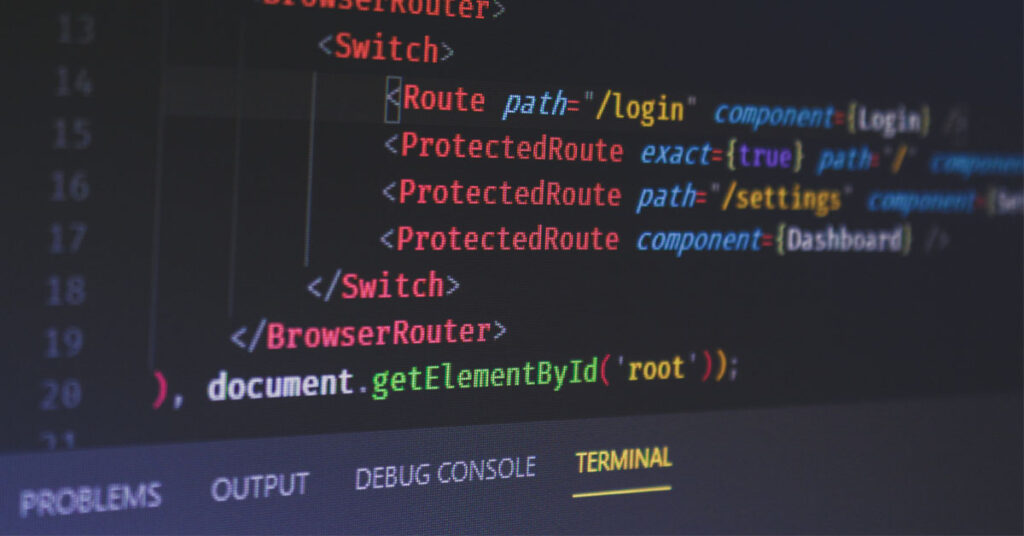
These tools can save you time and boost your productivity when coding. Copilot is an extension you can add to Visual Studio Code.
Some Limitations of Microsoft Copilot
Microsoft Copilot is a helpful AI tool for coding that can make developers more productive by reducing repetitive tasks. However, like any tool, it also has some drawbacks. Let’s explore some of the limitations of Microsoft Copilot.
- Potential for Distraction:
- Copilot might suggest code that is not relevant or accurate, causing distractions and requiring time to fix.
- Risk of Bad Coding Habits:
- Copilot may propose code that is not well-optimized or secure, potentially leading to the development of suboptimal coding habits.
- Licensing Concerns:
- There are concerns about the licensing terms and conditions of Copilot, as it is a paid service.
Even with these limitations and drawbacks, Microsoft Copilot is a useful tool for coding that can save time and boost productivity.
Conclusion
In Summary, In this article, you learned about how to use Microsoft Copilot on Mac for more efficient coding. This AI-powered tool is designed to reduce repetitive work and can be added as an extension to Visual Studio Code. Acting as a coding partner, Copilot suggests code as you work. Developed by Microsoft and GitHub, it utilizes advanced machine learning to provide relevant coding recommendations by analyzing public code. While it’s beneficial for saving time and starting points in coding, it’s essential to note that it may not be flawless, and code reviews are recommended. Overall, understanding how to use Microsoft Copilot on Mac can significantly enhance your coding experience.
FAQ’s
Are there any limitations to using Microsoft Copilot?
While Copilot is a powerful tool, it may not always provide the perfect code suggestion. It is recommended to conduct code reviews to ensure accuracy.
How can I provide feedback on Microsoft Copilot?
You can provide feedback on Microsoft Copilot through the Visual Studio Code platform or other channels specified by Microsoft and GitHub. Your feedback helps improve the tool’s performance and accuracy over time.
Can I customize Microsoft Copilot’s suggestions?
Yes, you can customize Copilot’s suggestions by modifying the generated code to align with your coding style and project requirements.
Does Microsoft Copilot work offline?
No, Microsoft Copilot requires an internet connection to function as it relies on advanced machine learning models and analysis of public code repositories.
How does Copilot suggest code?
Copilot suggests code by analyzing the context of your coding prompt and drawing from a vast repository of publicly available code on GitHub.




