Samsung Quick Share and Google Nearby Share Set to Merge Soon

Samsung Quick Share and Google Nearby Share are going on a merger soon according to the official post byApp developer Kamila Wojciechowska, who is known for working on apps and accessing early Pixel information, looked into the newest version (23.50.13) of the Google Play Services app. Her discoveries suggest that Google might rename Nearby Share to Quick Share.
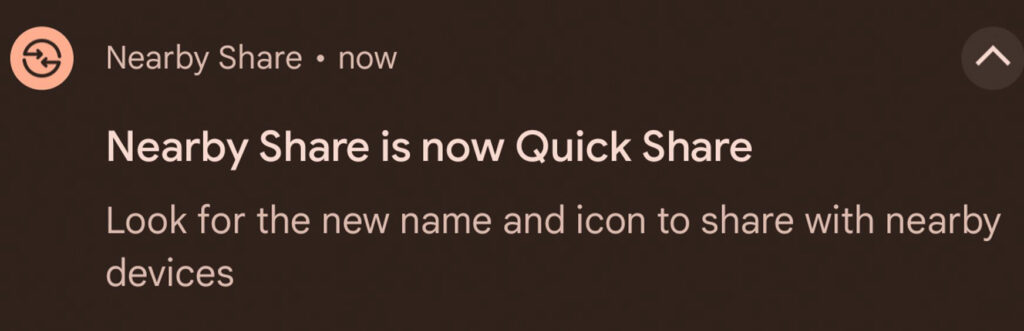
💦It seems like Google's renaming Nearby Share to… Quick Share, which is also the name for the Samsung's file sharing solution? uhhhhh
— kamila 🌸🏳️⚧️ (@Za_Raczke) December 22, 2023
Today I received a GMS update to the version 23.50.13 and, soon after that, the notification from the screenshot above. The update as well as… pic.twitter.com/RkobYEMIw4
The easiest way to share files between Android phones is to use an option available on both the sender and receiver devices. Every Android phone with preinstalled Google apps has access to Nearby Share, a file-sharing service. Samsung users have an exclusive alternative called Sansung Quick Share, which predates Nearby Share and has unique features, making it popular. There’s a chance that Samsung users won’t have to choose between Nearby Share and Quick Share soon, as these services might be integrated.
Google updated the look of the user interface, including the share sheet and quick settings, and you can see the new icon below.
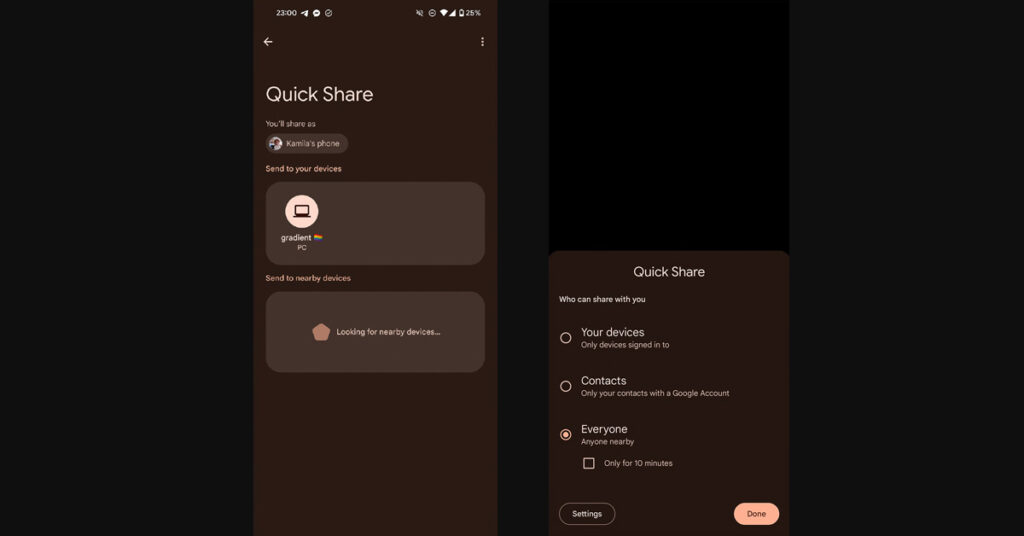
Table of Contents
Latest Google Play Services Beta Update (v23.50.13) on Samsung Quick Share
- Users are notified of the new ‘Quick Share’ name and a different icon.
- The updated icon features two arrows with semicircular tails.
- Now visible in Android’s Quick Settings.
Consistency in Functionality:
- Despite visual changes, the service maintains its functionality.
Naming Choice by Google:
- Google’s choice of ‘Quick Share’ is intriguing.
- Samsung already uses the same name for file-sharing on Galaxy phones.
Uncertain Connection to Samsung’s Quick Share:
- It remains unclear if Samsung’s Quick Share is linked to Google’s rebranding.
Rollout Details:
- This change, currently in Play Services beta, might take a few more weeks.
- Before Nearby Share is officially renamed Quick Share on all Android devices.
You Might Also Like To Read
Apple Vision Pro: Gearing Up for a February Launch
Discover the Exciting Features of Apple’s Latest Update: iOS 17.2.1 and macOS 14.2.1
FAQ’s
How do I use Quick Share?
Quick Share makes it simple to send photos, videos, and files to a nearby device. Hold your file, tap Share, select Quick Share, choose the nearby device, and the recipient gets a prompt to accept and download the file.
Is Quick Share only for Samsung?
No Quick Share works on laptops, tablets, and phones running Android 10 or later. Non-Samsung phones can’t use the nearby share feature, but a recent update has enabled any Windows PCs to use it.
Can I use Quick Share on PC?
Samsung Quick Share app for Windows OS, enabling easy wireless file transfer between Samsung’s Windows laptops and Android phones/tablets.
What are the benefits of Quick Share?
The Quick Share app allows you to share multimedia files, PDFs, documents, and more without needing an internet connection. It’s only available for Android 11 with One UI 3.0, and you can share it with up to 5 devices at the same time.
Is Samsung Quick Share safe?
Yes, the Samsung Quick Share app allows you to Quickly send files to multiple people using Quick Share or share your personal content securely with Private Share. Sharing files has never been easier and safer with Galaxy.
What is the limit of Quick Share on Samsung?
When sharing files with nearby devices, there are no restrictions on the quantity or size of files you can share.




