WhatsApp’s New Custom Sticker Maker Takes the Lead on iOS & Web

WhatsApp has launched a new feature on iOS, presenting WhatsApp’s New Custom Sticker Maker for users with iOS 17 or later, this tool enables users to effortlessly create, edit, and share their personalized stickers within the app. With this innovative addition, users can turn their photos into stickers customize existing ones, or place additional stickers on top of images from your gallery, eliminating the need for external applications or manual dragging of images from their gallery.
Table of Contents
How To Create WhatsApp’s New Custom Sticker
WhatsApp’s New Custom Sticker Maker has simplified the way of creating stickers in WhatsApp for iOS and Web Applications. Follow the steps mentioned below to create WhatsApp’s New Custom Sticker.
Creating Stickers from Images
- Open the app’s sticker tray.
- Select “Create a Sticker.”
- Choose an image from your gallery.
Customizing Your Stickers
- Choose a cutout.
- Add text to your sticker.
- Draw on the sticker to personalize it.
Editing Existing Stickers
- Open the sticker tray.
- Long-press on the sticker you want to modify.
- Choose “Edit Sticker” to make changes.
Availability of WhatsApp’s New Custom Sticker Maker On Android
There’s no information about when WhatsApp’s Custom Sticker Maker will be released for Android users but Android users can currently only view and react to custom stickers, but they do have the option to try making AI-generated stickers.
Availability of WhatsApp’s New Custom Sticker Maker On Web
WhatsApp on the web has a sticker-making tool, but it’s more practical to customize stickers directly on the mobile app.
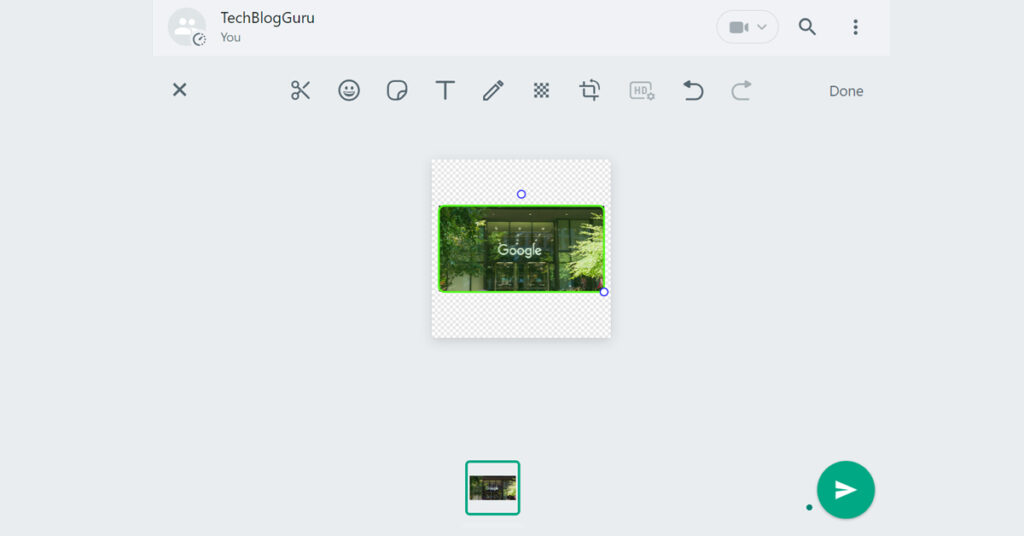
Availability of WhatsApp’s New Custom Sticker Maker On the iOS version older than 17
If your device has an iOS version older than 17, you can only edit stickers, not create new ones.
WhatsApp users can anticipate an improved chat experience with the WhatsApp’s New Custom Sticker Maker, making creative expression simpler and more integrated. You can download the WhatsApp Messenger from the official App Store.
fun news! you can now turn your photos into stickers or edit existing stickers 🤩
— WhatsApp (@WhatsApp) January 11, 2024
in other news, you’ll likely have to show the entire group chat how you did it
rolling out now on iOS pic.twitter.com/Q21P85eSpg
You Might Also Like To Read
In the upcoming WhatsApp Backup Changes 2024, if you opt to back up your WhatsApp chats on an Android device, that backup will now be counted against your Google Account storage.
FAQ’s
What is WhatsApp’s New Custom Sticker Maker?
WhatsApp’s New Custom Sticker Maker is a recently introduced feature for iOS 17 and later users, enabling them to easily create, edit, and share personalized stickers within the app.
How can I access WhatsApp’s New Custom Sticker Maker?
Users with iOS 17 or later can access the New Custom Sticker Maker within the WhatsApp app. Look for the sticker creation option in the chat interface to explore this innovative feature.
What functionalities does WhatsApp’s New Custom Sticker Maker offer?
The New Custom Sticker Maker allows users to turn their photos into stickers, customize existing stickers, and even overlay additional stickers on top of images from their gallery, providing a versatile and creative sticker customization experience.
Can I use WhatsApp’s New Custom Sticker Maker on Android devices?
As of now, the New Custom Sticker Maker is specifically available for iOS 17 and later users. There is no official information on its availability for Android devices at the moment.
Is it necessary to update WhatsApp to access the New Custom Sticker Maker?
Yes, to access WhatsApp’s New Custom Sticker Maker, ensure that your WhatsApp application is updated to the latest version available on the App Store, especially if you are using an iOS device with version 17 or above.




