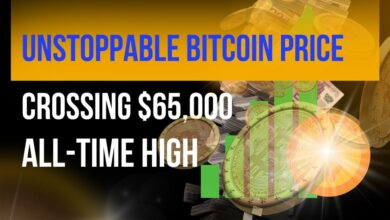Google Messages Contact Details Page: Enhance Your New Messaging Experience

In the past two weeks, more beta users have started using the new Google Messages contact details page. When it’s available on your phone, a message tells you to ‘Tap for photos, videos & links shared in this conversation. As mentioned by 9to5mac You can also find it by tapping the contact photo/name or going to the conversation’s overflow menu > Details. But stable users don’t have this feature yet.
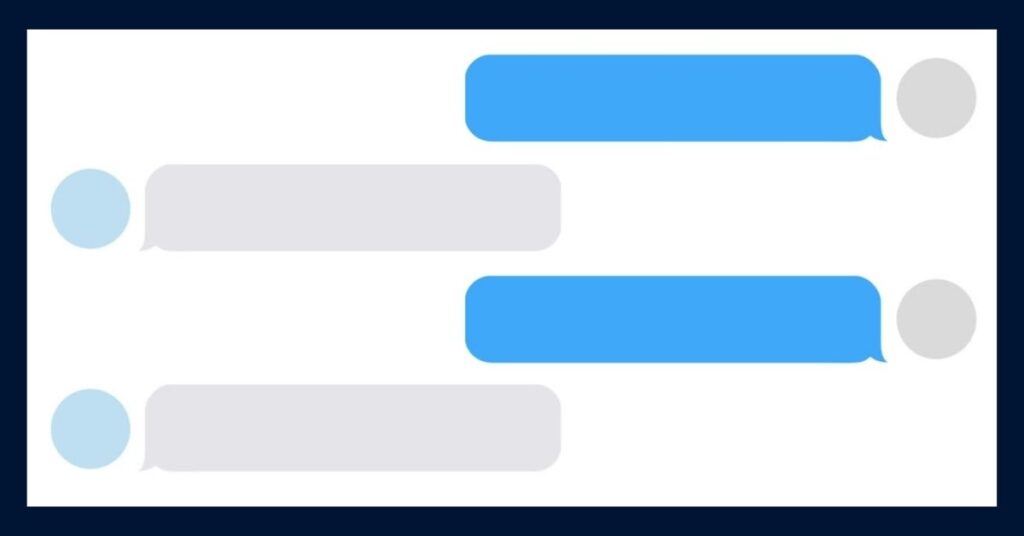
Table of Contents
Google Messages Contact Details Page Availability
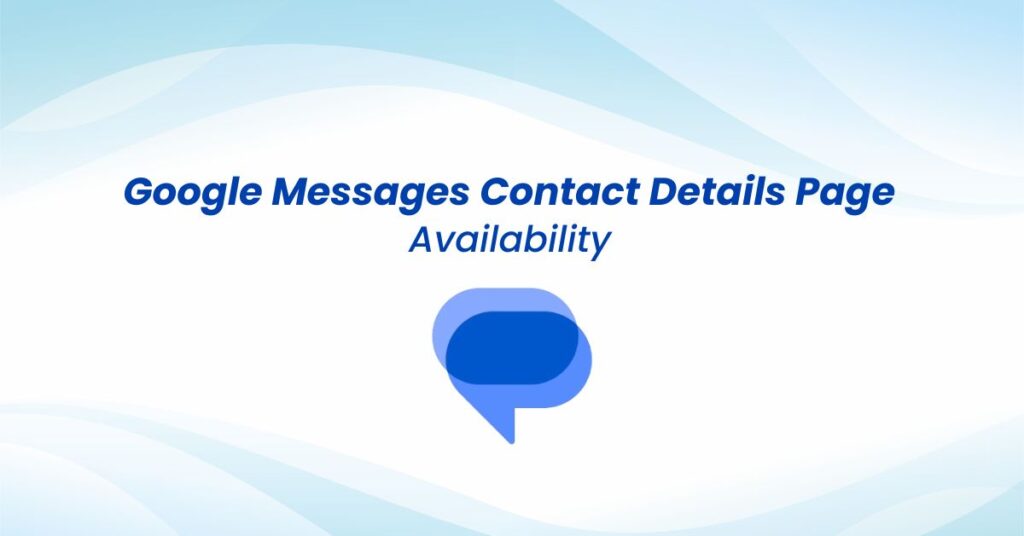
The new contacts page in Google Messages isn’t available to everyone yet, but some beta users are starting to see it. Also, Profiles haven’t been widely released yet. Google Messages is bringing in a new contact details page with some Material You design elements. While stable users don’t have it yet, beta users have been noticing this update in the last two weeks.
New Features in Google Messages Contact Details Page
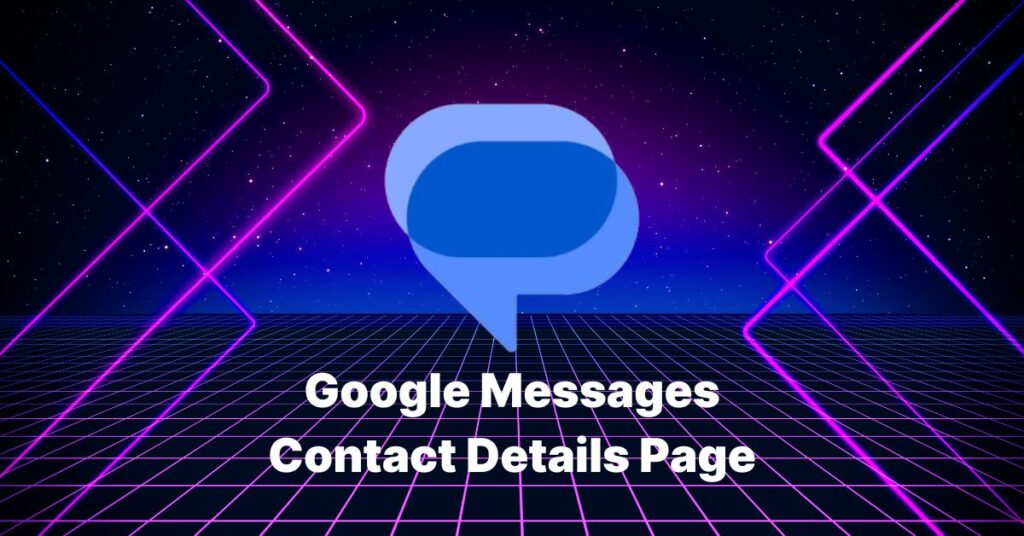
- Transition in Tapping:
- Previously, tapping the photo and name at the top of a conversation opened a full Google Contacts entry.
- Now, it opens an in-app page generated by Google Messages.
- Page Layout:
- At the top of this page, you’ll find a centered profile picture, the contact’s name, and their phone number.
- Circular Shortcuts:
- Place a phone call.
- Initiate a Google Meet call.
- Open Google Contacts.
- Search for the contact.
- Image Section:
- Features an animated Material 3 carousel.
- Items expand and shrink as you scroll.
- Changes from rounded rectangles to squares and vertical pills.
- Explore Videos, links, & more.
- View Starred messages.
- Additional Shortcuts:
- Notifications.
- Toggle SMS & MMS messages.
- Block & report spam.
- Verify end-to-end encryption status.
- Group Conversations:
- The people section provides useful information.
Availability of New Google Messages Features

- Rollout to Beta Users:
- The new contacts page is slowly becoming available to beta users.
- Profiles Availability:
- However, Profiles haven’t been widely released yet.
- Enhanced Messaging Experience:
- Remember, the revamped contact details page aims to improve your messaging experience within Google Messages
Conclusion
In conclusion, the introduction of the Google Messages Contact Details Page marks a significant enhancement in the messaging experience for users. With its innovative design and user-friendly features, such as the revamped layout, circular shortcuts, and animated carousels, Google Messages aims to streamline communication and make interactions more intuitive. While the gradual rollout to beta users shows promising progress, the anticipation for wider availability among stable users and the potential for further refinements underscores Google’s commitment to improving its messaging platform. As users eagerly await the full implementation of this update, the Contact Details Page stands as a testament to Google’s ongoing efforts to innovate and enhance the way we connect and communicate digitally.
You Might Also Like To Read
Exciting News: Integration of Gemini in Google Messages is Official Now
FAQ’s
What is the Google Messages Contact Details Page?
The Google Messages Contact Details Page is a new feature introduced by Google to enhance the user experience within the messaging app. It provides detailed information about individual contacts, including profile pictures, phone numbers, and additional options for communication.
How do I access the Google Messages Contact Details Page?
To access the Google Messages Contact Details Page, simply tap on the contact’s name or photo at the top of a conversation. This action will open up a dedicated page within the app, displaying comprehensive information about the contact.
What are the key features of the Google Messages Contact Details Page?
The Google Messages Contact Details Page offers various features to streamline communication. These include circular shortcuts for initiating calls or meetings, an animated carousel for images, videos, and links shared in the conversation, and quick access to notifications, message settings, and encryption status.
Is the Google Messages Contact Details Page available to all users?
The Google Messages Contact Details Page is currently being rolled out gradually to beta users. However, stable users may not have access to this feature yet. Google aims to ensure a smooth rollout to all users in due course.
How can I provide feedback or report issues related to the Google Messages Contact Details Page?
If you encounter any issues or have feedback regarding the Google Messages Contact Details Page, you can use the built-in feedback mechanism within the app. Simply navigate to the settings menu and look for the option to provide feedback. Your input helps Google improve the feature for all users.